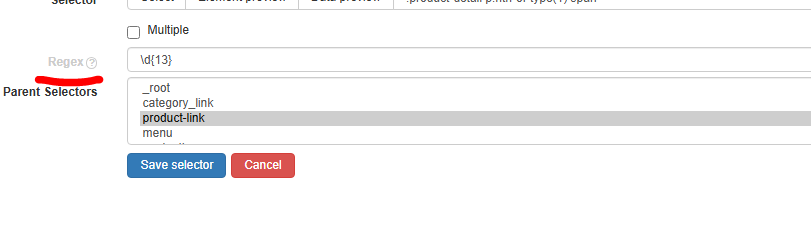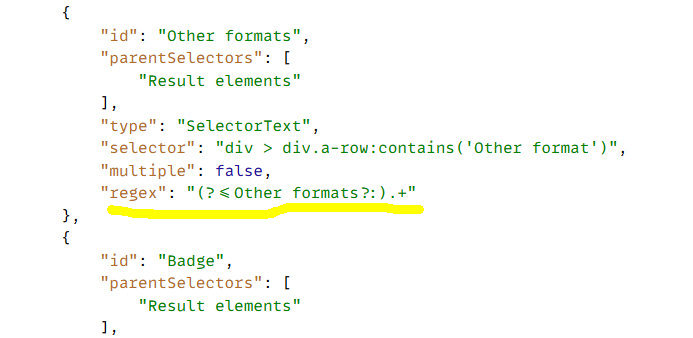Web Scraper version: 1.87.6
Chrome version: 126.0.6478.185
OS: Windows 10
Today suddenly I don't have the option to enter Regex anymore.
For the sitemaps I already created the field is greyed out. On new sitemaps it's just not there anymore.
Is there anything I might be doing wrong or is that a bug?
Existing sitemap:
New sitemap:
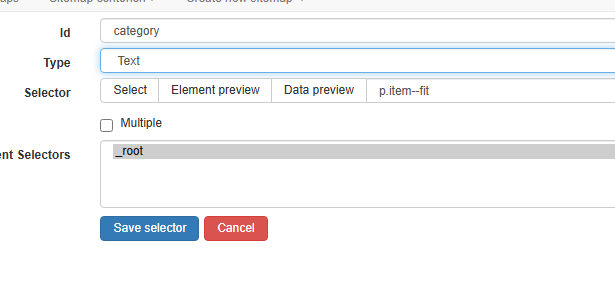
Thanks in advance for any ideas on what I'm missing 
Best,
Adrian