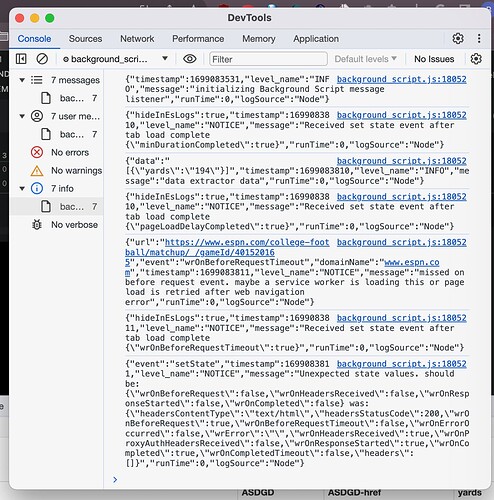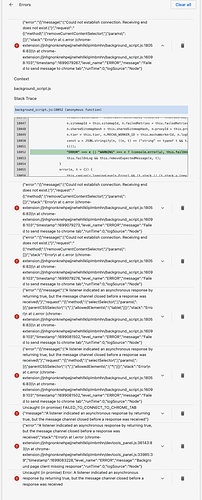Web Scraper version: 1.29.66
Chrome version: 119.0.6045.105
OS: OSx 12.7.1
Sitemap:
{"_id":"stats2","startUrl":["https://www.espn.com/college-football/schedule"],"selectors":[{"id":"matchups","parentSelectors":["_root"],"type":"SelectorLink","selector":".date__col a","multiple":true,"linkType":"linkFromHref"},{"id":"full-schedule","parentSelectors":["matchups"],"type":"SelectorLink","selector":".LastGames__GameList a.external","multiple":true,"linkType":"linkFromHref"},{"id":"results","parentSelectors":["full-schedule"],"type":"SelectorLink","selector":".ml4 a","multiple":true,"linkType":"linkFromHref"},{"id":"team-stats","parentSelectors":["results"],"type":"SelectorLink","selector":"a#nav-link-nav-menu-item-9866","multiple":false,"linkType":"linkFromHref"},{"id":"away","parentSelectors":["team-stats"],"type":"SelectorText","selector":".Gamestrip__Team--away h2","multiple":false,"regex":""},{"id":"home","parentSelectors":["team-stats"],"type":"SelectorText","selector":".Gamestrip__Team--home h2","multiple":false,"regex":""}]}
Error Message: On the Extensions page, I get this error message.
18052 "ERROR" === e || "WARNING" === e ? (console.error(u), this.failOnLog && !this.isMessageExpected(e, t) && (this.receivedErrorOrWarning = !0)) : console.log(u),
this.failOnLog && this.removeExpectedMessage(e, t);
After pushing Scrape, the popup opens, and it starts going through the initial pages, but it won't open the last link - team-stats. From this kind of page I cannot click the Team Stats link.
EDIT: After searching the older posts I found one where someone suggested that the final link wasn't consistent throughout all of the subcategories, and to use another one on the same page that went to the same place. So I looked at my pages and realized I had the same situation, where there was another link going to the place I needed. I tried that and it worked! So I solved my problem, but I want to leave it open so that I can understand what went wrong incase I run across a similar problem in the future.