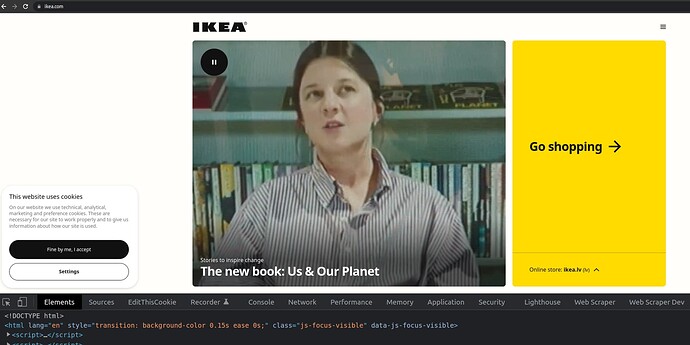Web Scraper version: 0.6.4
Chrome version: 101.0.4951.54
OS: macOS 12.2.1
Webscraper will not show up in the developer tab for IKEA so I can't do anything on their website
Sitemap:
{id:"my sitemap"}
Error Message:
web scraper is just not showing up in the developer tab at all
To access error messages follow these steps:
- Open chrome://extensions/ or go to manage extensions
- Enable “developer mode” at the top right
- Open Web Scrapers “background page”
- A new popup window should appear.
- Go to “Console” tab. You should see Web Scraper log messages and errors there.