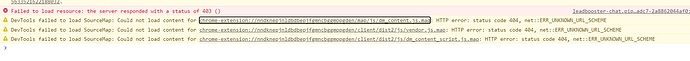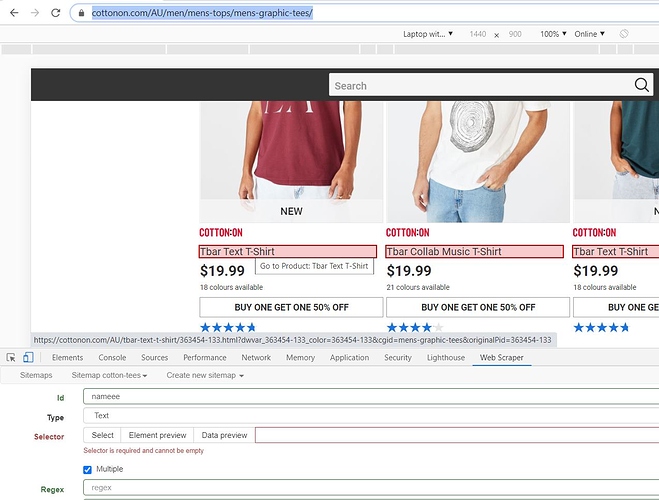Chrome: Version 74.0.3729.108
WebScraper: 0.4.1
OS: Mac OS 10.14.3
Hi everyone. Kudos to the devs behind https://webscraper.io/ I've been using this amazing tool for quite a while.
Not sure if it's an actual bug but...
I started recently to have issues with some websites. I was trying to scrape www.schwab.com for example when I noticed the selector UI was not showing up. I could not select a specific DOM element without UI, or eventually see the Element or Data preview. Same thing happens now on google.com too. (i.e it seems I'm not able to scrape google results)
Does anyone know why? Anything changed recently?
Thanks in advance
EDIT:
The UI bug seems to affect just the latest Chrome Version 74.0.3729.108 can anyone confirm?



 Not entirely sure why
Not entirely sure why