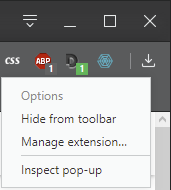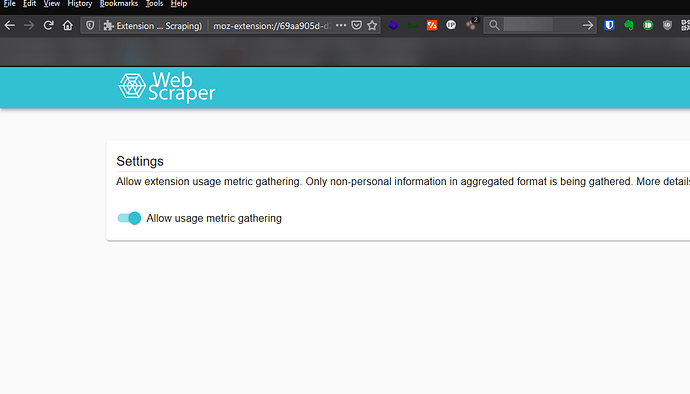url: https://vendiamos.com/uc/1-3-50k.html
sitemap:
{"_id":"ufficiocamerale-it-2vendiamos","startUrl":["https://vendiamos.com/uc/1-3-50k.html"],"selectors":[{"id":"name","parentSelectors":["links"],"type":"SelectorText","selector":"strong#field_denominazione","multiple":false,"regex":""},{"id":"pec","parentSelectors":["links"],"type":"SelectorText","selector":"strong#field_pec","multiple":false,"regex":""},{"id":"links","parentSelectors":["_root"],"type":"SelectorLink","selector":"a","multiple":true,"linkType":"linkFromHref"},{"id":"dipendenti","parentSelectors":["links"],"type":"SelectorText","selector":"strong#field_addetti","multiple":false,"regex":""},{"id":"fatturato","parentSelectors":["links"],"type":"SelectorText","selector":".OLDmb-3 li:nth-of-type(6) strong","multiple":false,"regex":""},{"id":"provincia-cciaa","parentSelectors":["links"],"type":"SelectorText","selector":"strong#field_ccia","multiple":false,"regex":""},{"id":"cod-ateco","parentSelectors":["links"],"type":"SelectorText","selector":"strong#field_ateco","multiple":false,"regex":""},{"id":"ateco","parentSelectors":["links"],"type":"SelectorText","selector":"strong#field_desc_ateco","multiple":false,"regex":""}]}