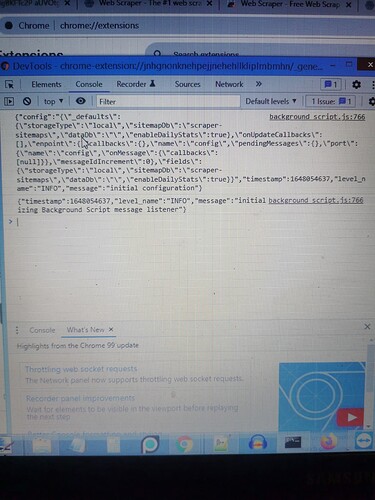Webscraper chrome extension hasn't worked for me for the past month and just shows the 3 dots animation that it's loading but nothing loads... Sitemaps won't load and won't let me make a new one..
Using Chrome and didn't work before I updated chrome and now I'm on newest chrome and still doesn't work