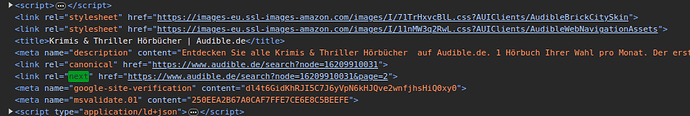Hi, trying to scrape some audible.de site and the scraping goes on forever. Not sure what I'm doing wrong here. I've tried to make it reproduceable without need for any login. Would be great if some could have a look, maybe something obvious that I'm missing.
{"_id":"audible-de-2Fuer1-KrimisThriller","startUrl":["https://www.audible.de/search?node=16209910031&sort=popularity-rank&ref_pageloadid=HZIn2Br9BrdiaKhO&ref=a_hp_c6_adblp13nmpxx_showmore&pf_rd_p=2fee4f1e-c97f-47aa-a770-c795ec1bc2cc&pf_rd_r=58MPY0MA2B1ZKVKY3ST1&pageLoadId=ebV6Klv2n9bACOgK&ref_plink=not_applicable&creativeId=cbb01799-9edf-480a-bf4d-af650ab19278"],"selectors":[{"id":"Book","parentSelectors":["_root","Next"],"type":"SelectorElement","selector":".bc-col-responsive.bc-spacing-top-none > div.bc-row-responsive","multiple":true},{"id":"Title","parentSelectors":["Book"],"type":"SelectorText","selector":".bc-heading a","multiple":false,"regex":""},{"id":"Author","parentSelectors":["Book"],"type":"SelectorText","selector":".authorLabel span","multiple":false,"regex":""},{"id":"Narrator","parentSelectors":["Book"],"type":"SelectorText","selector":".narratorLabel span","multiple":false,"regex":""},{"id":"Dauer","parentSelectors":["Book"],"type":"SelectorText","selector":".runtimeLabel span","multiple":false,"regex":""},{"id":"Sprache","parentSelectors":["Book"],"type":"SelectorText","selector":".languageLabel span","multiple":false,"regex":""},{"id":"RatingLabel","parentSelectors":["Book"],"type":"SelectorText","selector":"li.ratingsLabel","multiple":false,"regex":""},{"id":"Image","parentSelectors":["Book"],"type":"SelectorImage","selector":"img.bc-pub-block","multiple":false},{"id":"Next","parentSelectors":["_root","Next"],"paginationType":"auto","type":"SelectorPagination","selector":".nextButton span.bc-button-text-inner"}]}