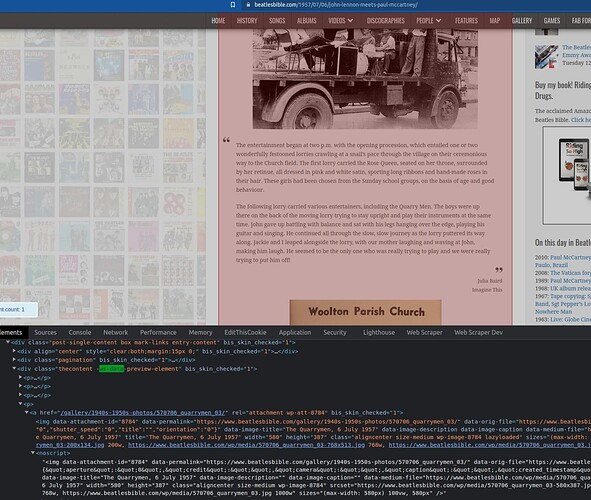Web Scraper version: 0.6.5
Chrome version: Version 107.0.5304.107 (Official Build) (64-bit)
OS: Windows 11
Sitemap:
{"_id":"test-text","startUrl":["https://www.beatlesbible.com/1957/07/06/john-lennon-meets-paul-mccartney/"],"selectors":[{"id":"Content","multiple":false,"parentSelectors":["_root"],"regex":"","selector":"div.thecontent","type":"SelectorText"}]}
Error Message: None
I don't know for sure this is a bug, but it's not returning the result I expect. When scraping, the data returned includes two <img ....> attributes in addition to the text. I expect it only to return the text. Is this a bug? Incorrectly formatted HTML? User error? Something else?
Thanks,
Frank