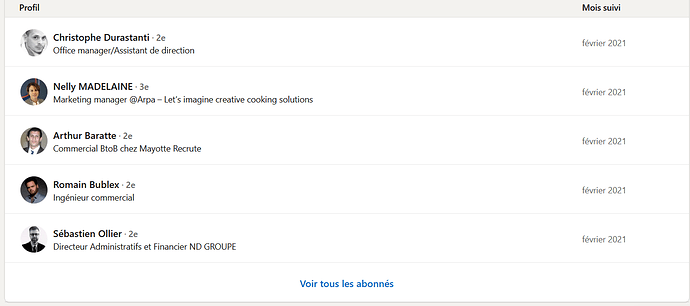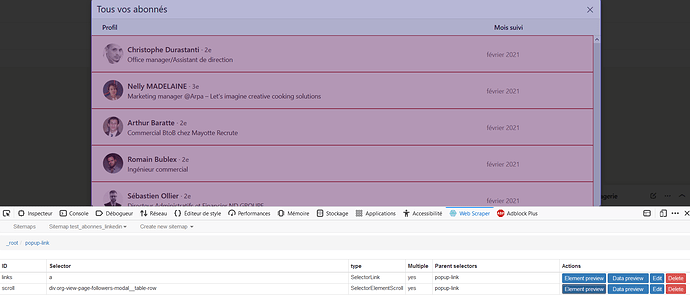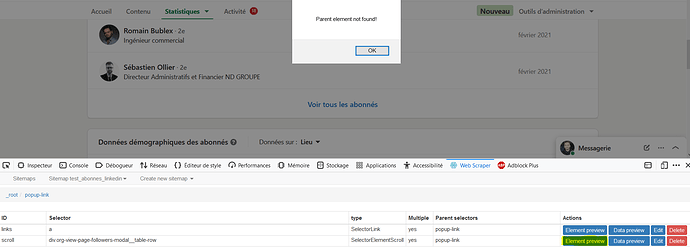Hello,
this problem is particular because if you don't have an admin page on linkedin, you won't be able to test the sitemap but here is my explanation. I am trying, on a linkedin admin page, to get all the subscribers which are all listed in a popup.
I have a classic popup which can be opened with an element click selector :
After opening the popup, I need to scroll down like this, on each person :
In the screen, the scroll down is supposed to scroll on the popup, not on the origin page. But when I launch scraping, the popup opens and it scrolls on the page, not on the popup and I don't know why. The parent for the scroll down element is the element click selector, not the root.
And when I manually try to launch scroll element on the root and not the popup, it says I can't :
So the scraping process is not supposed to be able to scroll outside the element click selector (popup page).
I put the sitemap anyway below, you can import and check but you won't be able to test it except if you have admin access for a linkedin page. Replace [admin_id_page] by your linkedin page ID if you want to test.
Url: https://www.linkedin.com/company/[insert_id_company]/admin/analytics/followers/