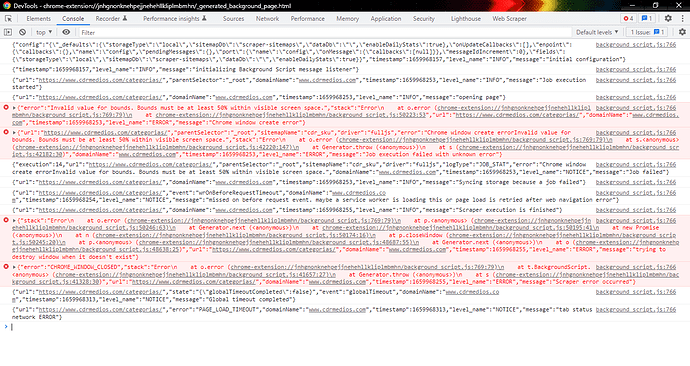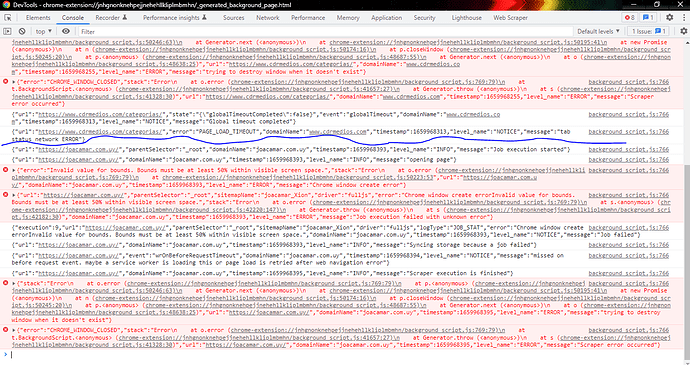is scraper working? when i click "scrape" nothing happens!!!
@cchicharro Hello, could you, please, provide us with more details regarding this issue?
Are you able to share us with your sitemap? Does this happen only for a particular website?
If you still suspect that the issue lies in the extension itself, please, be sure to remove the Web Scraper browser extension, restart the browser, then reinstall the extension from the Chrome Web Store.
Please note, that uninstalling will also remove any previously created sitemaps, so any sitemaps that you wish to keep should be backed up by either copying them from the extension's "Export Sitemap" view to a file on your computer or by uploading them to your Web Scraper Cloud account using the sitemap sync functionality (available after connecting your account using the "Sign in to Cloud" option in the top right of the extension panel).
If the issue persists after reinstalling, let us know if you can provide some additional data from the extension's debug logs by taking the following steps:
- Restart the browser
- Open the "Extensions" page in Chrome's settings
- Enable "Developer mode" (top right on Extensions page)
- Click "background page" for the Web Scraper extension on the "Extensions" page - this should open a new window with "DevTools" in the title
- In the "background page" window that just opened, select the "Console" tab
- In the main Chrome window, open a new tab and start the scraper (select "Scrape" for any sitemap)
- Maximize the "background page" window, scroll the Console down, save a screenshot of the contents and attach it to the email.
- Please, also include your OS version.
@pperera @cchicharro Hello, it appears that this issue is caused by a possible bug in the older version(103.0) of Google Chrome.
Please, be sure to update your browser to the newest version.