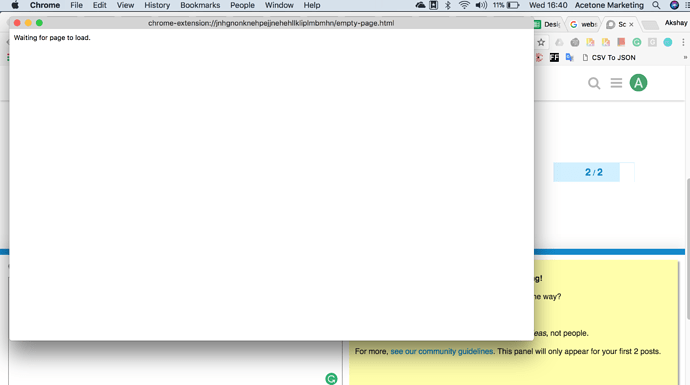I observed that there are some new changes (scraping takes place in a new window and there is a 'refresh' button in the web scraper interface. When I tried to scrape a website, it doesn't skip those pages where the structure is different. It got stuck, while this didn't happen with the previous version of webscraper.
Is there a bug?
Regards
Akshay