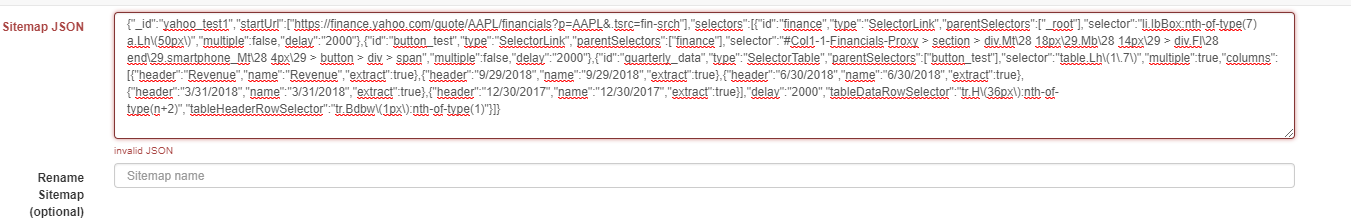I read one of the posts in the forum Selector doesn't actually select and I tried to replicate the same solution. I've copied the selector and pasted into the path but I was able to extract only the first column of Quarterly data.
{"_id":"yahoo_test1","startUrl":["https://finance.yahoo.com/quote/AAPL/financials?p=AAPL&.tsrc=fin-srch"],"selectors":[{"id":"finance","type":"SelectorLink","parentSelectors":["_root"],"selector":"li.IbBox:nth-of-type(7) a.Lh\(50px\)","multiple":false,"delay":"2000"},{"id":"button_test","type":"SelectorLink","parentSelectors":["finance"],"selector":"#Col1-1-Financials-Proxy > section > div.Mt\28 18px\29.Mb\28 14px\29 > div.Fl\28 end\29.smartphone_Mt\28 4px\29 > button > div > span","multiple":false,"delay":"2000"},{"id":"quarterly_data","type":"SelectorTable","parentSelectors":["button_test"],"selector":"table.Lh\(1\.7\)","multiple":true,"columns":[{"header":"Revenue","name":"Revenue","extract":true},{"header":"9/29/2018","name":"9/29/2018","extract":true},{"header":"6/30/2018","name":"6/30/2018","extract":true},{"header":"3/31/2018","name":"3/31/2018","extract":true},{"header":"12/30/2017","name":"12/30/2017","extract":true}],"delay":"2000","tableDataRowSelector":"tr.H\(36px\):nth-of-type(n+2)","tableHeaderRowSelector":"tr.Bdbw\(1px\):nth-of-type(1)"}]}

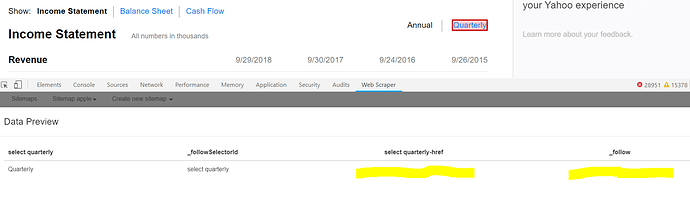
 invalid JSON
invalid JSON