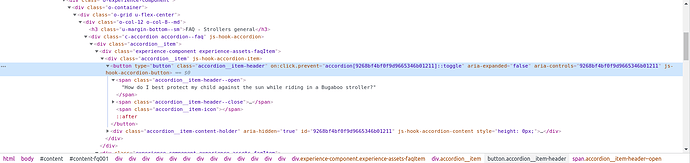On this page: https://www.bugaboo.com/nl-en/faq/strollers-general-fq001.html I am not able to use any kind of selector? I see visual selector moving on the website, but if I click nothing is selected. I also can not cancel the operation anymore and I have to close this tab.
What is it in this webpage that seem to cause this bug? Other websites seem to work just fine and I already use Webscraper a long time!
Any help would be greatly appreciated!
Thanks,
Ramon
P.s. I work on a macbook and I have the latest version of everything