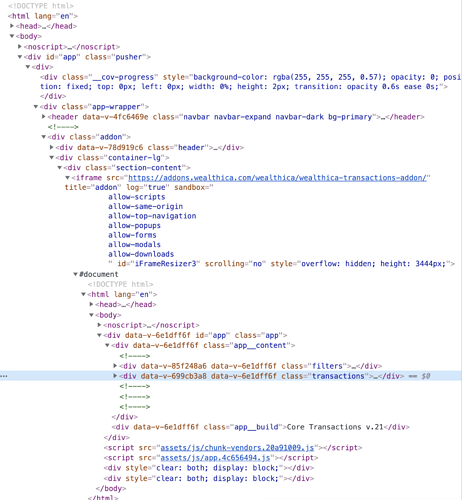Hi everyone.
I've been using the iframe:iframe property for quite a while without any issue.
A website I was scraping changed the UI recently and I can't seem to reach the content of the iframe anymore.
I can't get any HTML selector within the iframe when using iframe:iframe
There's no output from this simple snippet of code
Any suggestion on why this is happening?
{
"_id":"test",
"startUrl":[
"https://app.wealthica.com/transactions"
],
"selectors":[
{
"id":"iframe_test",
"type":"SelectorHTML",
"parentSelectors":[
"_root"
],
"selector":"iframe:iframe html",
"multiple":false,
"regex":"",
"delay":0
}
]
}
The HTML of the website is this...
I've already tried to use the iframe URL as sitemap URL but this iframe returns
"target window is same as present window -- not allowed"
<div class="section-content"><iframe src="https://addons.wealthica.com/wealthica/wealthica-transactions-addon/" title="addon" log="true" sandbox="
allow-scripts
allow-same-origin
allow-top-navigation
allow-popups
allow-forms
allow-modals
allow-downloads
" id="iFrameResizer0" scrolling="no" style="overflow: hidden; height: 3444px;">
<html lang="en">
<head>
<meta charset="utf-8">
<meta http-equiv="Content-type" content="text/html; charset=utf-8">
<meta http-equiv="X-UA-Compatible" content="IE=edge">
<meta name="viewport" content="width=device-width,initial-scale=1">
<link rel="icon" href="favicon.ico">
<title>wealthica-transactions-addon</title>
<link rel="stylesheet" href="https://fonts.googleapis.com/css?family=Lato:300italic,400italic,700italic,900italic,300,400,700,900&subset=latin">
<link href="assets/css/app.e635d60f.css" rel="preload" as="style">
<link href="assets/css/chunk-vendors.24bf1742.css" rel="preload" as="style">
<link href="assets/js/app.4c656494.js" rel="preload" as="script">
<link href="assets/js/chunk-vendors.20a91009.js" rel="preload" as="script">
<link href="assets/css/chunk-vendors.24bf1742.css" rel="stylesheet">
<link href="assets/css/app.e635d60f.css" rel="stylesheet">
<style type="text/css">
.resize-observer[data-v-8859cc6c] {
position: absolute;
top: 0;
left: 0;
z-index: -1;
width: 100%;
height: 100%;
border: none;
background-color: transparent;
pointer-events: none;
display: block;
overflow: hidden;
opacity: 0
}
.resize-observer[data-v-8859cc6c] object {
display: block;
position: absolute;
top: 0;
left: 0;
height: 100%;
width: 100%;
overflow: hidden;
pointer-events: none;
z-index: -1
}
</style>
</head>
<body><noscript><strong>We're sorry but wealthica-transactions-addon doesn't work properly without JavaScript enabled. Please enable it to continue.</strong></noscript>
<div data-v-6e1dff6f="" id="app" class="app">
<!-- THE SELECTORS I NEED TO REACH -->
</div>
</body>
</html>