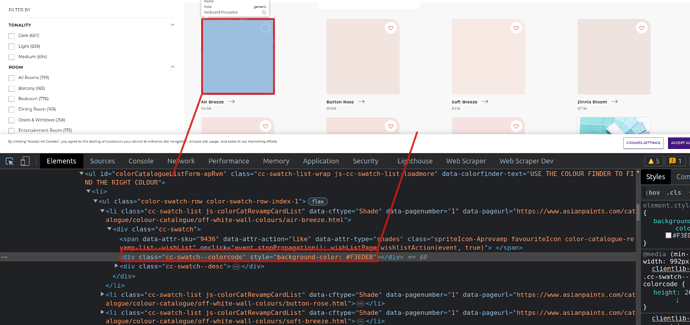Web Scraper version: 0.6.5
Chrome version: 111.0.5563.65
OS: windows 11
Sitemap:
{id:"https://www.asianpaints.com/catalogue/colour-catalogue.html"}
Error Message:
want to scrape image, name, and code from this website, but image not being picked up by web scraper. Can't select images either, which could be the reason. Looking for a workaround.
To access error messages follow these steps:
- Open chrome://extensions/ or go to manage extensions
- Enable “developer mode” at the top right
- Open Web Scrapers “background page”
- A new popup window should appear.
- Go to “Console” tab. You should see Web Scraper log messages and errors there.