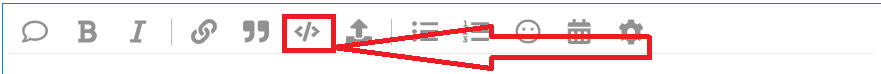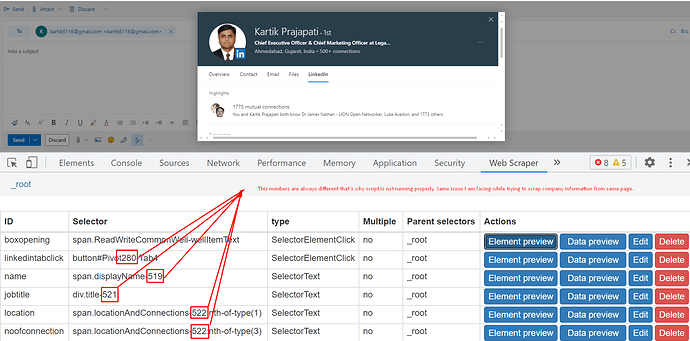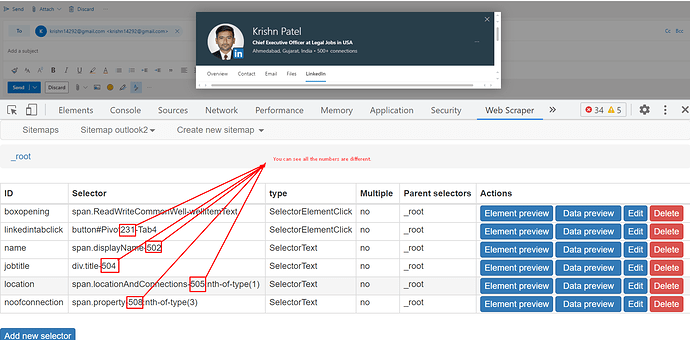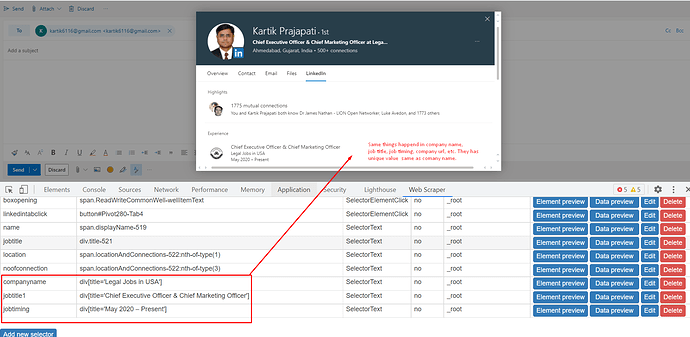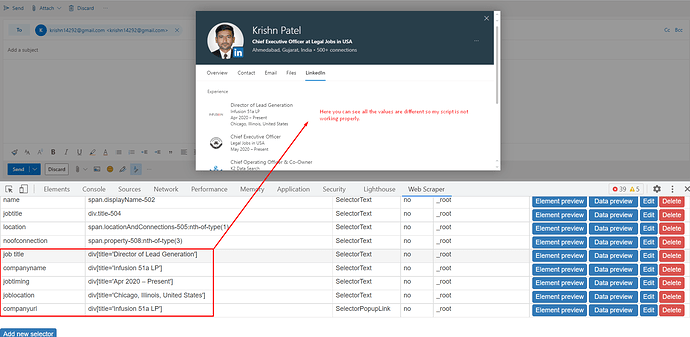Below is my script code.
- I would like to extract names. You can see in the selector there is a different numbers so I can't able to scrap data. Please advice how to use any wildcard character instead of the numbers so selector can scrap any data with different numbers?
Please advice guys. It's really urgent for me.
{"_id":"abcd","startUrl":["Outlook"],"selector":"span.displayName-596","multiple":false,"regex":"0","delay":0},{"id":"name1","type":"SelectorText","parentSelectors":["_root"],"selector":"span.displayName-543","multiple":false,"regex":"","delay":0},{"id":"jobtitle","type":"SelectorText","parentSelectors":["_root"],"selector":"div.title-598","multiple":false,"regex":"","delay":0},{"id":"jobtitle1","type":"SelectorText","parentSelectors":["_root"],"selector":"div.title-545","multiple":false,"regex":"","delay":0}]}