Web scraper tab has disappeared from the developer panel at one moment. It happened only on YouTube website. I've already tried to reset dev panel, delete and reinstall extension. It didn't help. Other sites have a tab. Help please!
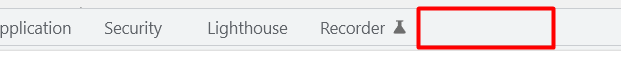

Web scraper tab has disappeared from the developer panel at one moment. It happened only on YouTube website. I've already tried to reset dev panel, delete and reinstall extension. It didn't help. Other sites have a tab. Help please!
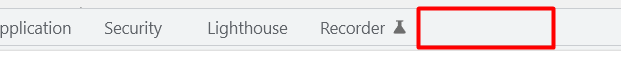
I have the same problem!
The issue appeared after upgrading to Chrome version 99.
Hi, it most likely happened because you clicked the 'Enter' button when creating the selector.
Restarting the browser should help to solve that.
@viesturs Yes! I remember that happened after clicked the 'Enter' button. But restart browser and reinstall extension doesn't help. What other options for fixing it?
@russellblack After running a few tests I did not experience such issue(using the same browser version).
Are you also unable to use the extension after re-installing the browser? Are you using any other extensions that might cause interference?
@ViestursWS The extension works seamlessly on all sites except YouTube (where the problem occurred). Also i tried to enable only "Web scraper" in incognito mode, does not work. So I think the problem is not in the conflict of extensions.
Okay, the problem is solved! I don't know what exactly helped. I decided to open chrome beta, installed a "web scraper" there to see if there would be a problem there. Indeed, there was no tab on YouTube in the developer's panel. I tried to cause the same problem on another site, pressed enter when creating the selector and everything disappeared there too. When I reloaded the page, the tab appeared. Returning to YouTube, he reloaded the page and miraculously the tab appeared.
I don't know if it will help anyone, but I will leave this answer here.
Thanks to everyone who tried to help.
An even easier way.
Open any site where the "web scraper" tab is displayed and go to the site you want 