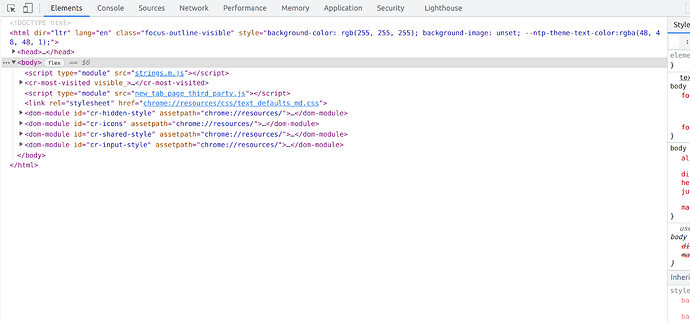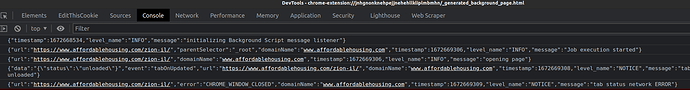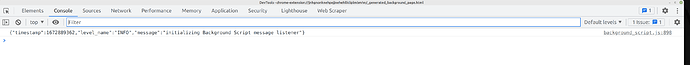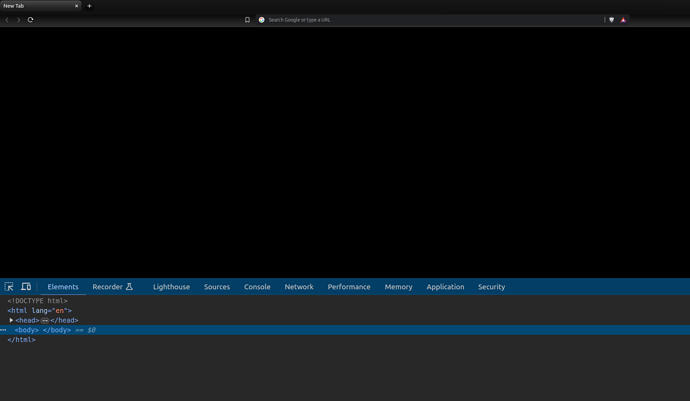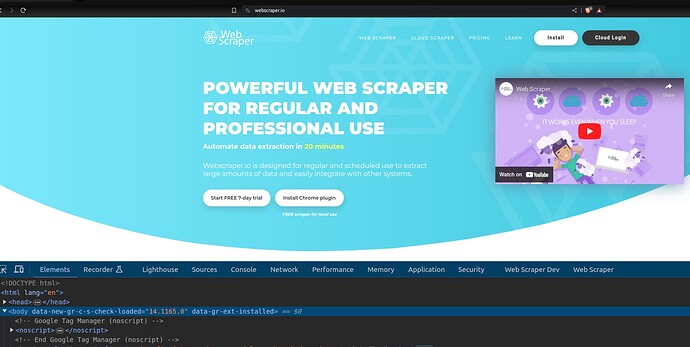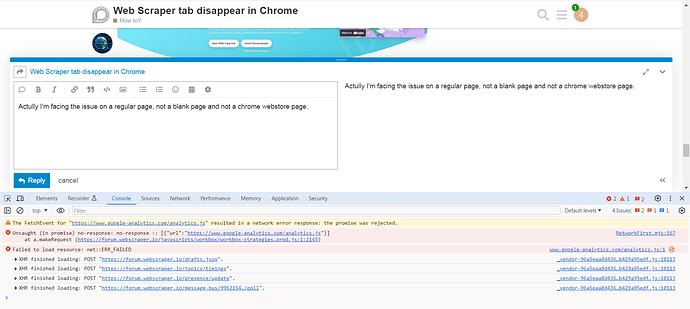I installed in Chrome and the Web Scraper tab appeared as expected.
The Web Scraper tab disappeared now (suddenly).
Therefore I uninstalled the Web Scraper extension from Chrome. Then installed the Web Scraper extension in Chrome.
I restart Chrome still do not see Web Scraper tab.
Attach screenshot.
Please help.
Thanks.
@albertkao Hello, are you having this issue for some particular website or multiple websites? Are you using any other extensions that might interfere with the Web Scraper extension? Have you updated your browser to the newest version?
I updated browser to the newest version - Chromium Linux Mint Version 108.0.5359.124 (Official Build) for Linux Mint (64-bit).
Then I uninstalled the Web Scraper extension from Chromium. I installed the Web Scraper extension in Chromium.
I restart Chromium but still do not see Web Scraper tab.
I am still having this issue for all websites.
I had not installed any other Chromium extensions.
@albertkao Hi. Understood. If the issue persists after reinstalling, let us know if you can provide some additional data from the extension's debug logs by taking the following steps:
- Restart the browser
- Open the "Extensions" page in Chrome's settings
- Enable "Developer mode" (top right on Extensions page)
- Click "background page" for the Web Scraper extension on the "Extensions" page - this should open a new window with "DevTools" in the title
- In the "background page" window that just opened, select the "Console" tab
- Maximize the "background page" window, scroll the Console down, save a screenshot of the contents and send it in the reply.
@albertkao It appears that the Web Scraper tab is available. What are the steps required to reproduce this error?
The Web Scraper tab is available suddenly.
If the Web Scraper tab disappear again, I will try the following steps suggested by you:
Restart the browser
Open the "Extensions" page in Chrome's settings
Enable "Developer mode" (top right on Extensions page)
Click "background page" for the Web Scraper extension on the "Extensions" page - this should open a new window with "DevTools" in the title
In the "background page" window that just opened, select the "Console" tab
Maximize the "background page" window, scroll the Console down.
Hello I'm still facing the same problem, on brave: Version 1.62.162 Chromium: 121.0.6167.164 (Official Build) (64-bit)
While clicking the extension icon it shows it's popup, but the webscraper tab doesn't show on the devtools bar at the bottom.
The extension background page log is the following:
background_script.js:18233 {"timestamp":1707818588,"level_name":"INFO","message":"initializing Background Script message listener","runTime":0,"logSource":"Node"}
No matter how long I keep the waiting it doesn't show up.
Tries removing and reintalling, restarting the browser, nothing helped.
Any ideas ?
Hi, can you confirm that the website is loaded when you open Dev Tools? Since the Web Scraper tab will not load on a blank page.
Yes of course.
I also tried disabling the brave shield just in case it could be blocking anything.
On thing to note, it that it seems the extension doesn't load properly, I said earlier that clicking the icon shows the popup, that only happens once I click on service worker in the extensions page, initially it shows that service worker is inactive, and clicking the icon wouldn't display anything.
Hello @JanAp the issue persists even on more recent versions of brave, have you had a change to look at this ?
@45511 Hello, this is a known issue in case the dev tools are already being opened within a blank page. You shouldn't experience this after re-opening the dev tools with a regular website(except Chrome Store).
@ViestursWS Actually I'm facing the issue on a regular page, not a blank page and not a chrome webstore page.