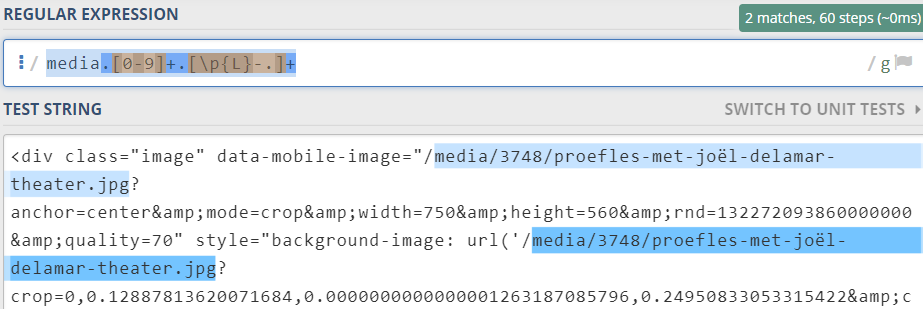I'm scraping the "time" in a website.
Scraped data (time) is 09:00 - 10:00
So start time is 9 and the end time 10.
To get only the start time I use this regex succesfully:"[0-9]+:[0-9]+"
To get only the end time I put a space in front of the regex: " [0-9]+:[0-9]+" OR "- [0-9]+:[0-9]+"
This regex is valid, I tested it in https://regex101.com/
Does anyone know a way to make this work.
Url: https://www.muziekgebouw.nl/agenda/8308/Mendelssohn_op_zijn_best/Nederlands_Kamerorkest/
Sitemap:
{"_id":"muziekgebouw","startUrl":["https://www.muziekgebouw.nl/agenda/?p=[1-20]"],"selectors":[{"id":"Evenement","type":"SelectorLink","parentSelectors":["_root"],"selector":"a.desc","multiple":true,"delay":0},{"id":"Titel","type":"SelectorText","parentSelectors":["Evenement"],"selector":"h1","multiple":false,"regex":"","delay":0},{"id":"Subtitel","type":"SelectorText","parentSelectors":["Evenement"],"selector":".descWrapper div.subtitle","multiple":false,"regex":"","delay":0},{"id":"Genre/label 1","type":"SelectorText","parentSelectors":["Evenement"],"selector":".genres ul li:nth-of-type(1) a","multiple":false,"regex":"","delay":0},{"id":"Genre/label 2","type":"SelectorText","parentSelectors":["Evenement"],"selector":"li:nth-of-type(2) a.genreBtn","multiple":false,"regex":"","delay":0},{"id":"Omschrijving 1","type":"SelectorText","parentSelectors":["Evenement"],"selector":".desc1 p","multiple":false,"regex":"","delay":0},{"id":"Omschrijving 2","type":"SelectorText","parentSelectors":["Evenement"],"selector":"Placeholder","multiple":false,"regex":"","delay":0},{"id":"Omschrijving 3","type":"SelectorText","parentSelectors":["Evenement"],"selector":"Placeholder","multiple":false,"regex":"","delay":0},{"id":"Omschrijving 4","type":"SelectorText","parentSelectors":["Evenement"],"selector":"Placeholder","multiple":false,"regex":"","delay":0},{"id":"Locatie 1","type":"SelectorText","parentSelectors":["Evenement"],"selector":"Placeholder","multiple":false,"regex":"","delay":0},{"id":"Locatie 2","type":"SelectorText","parentSelectors":["Evenement"],"selector":"Placeholder","multiple":false,"regex":"","delay":0},{"id":"Locatie 3","type":"SelectorText","parentSelectors":["Evenement"],"selector":"Placeholder","multiple":false,"regex":"","delay":0},{"id":"Datum","type":"SelectorText","parentSelectors":["Evenement"],"selector":".dateTime div.date","multiple":false,"regex":"","delay":0},{"id":"Tijd van","type":"SelectorText","parentSelectors":["Evenement"],"selector":".dateTime div.time","multiple":false,"regex":"[0-9]+:[0-9]+","delay":0},{"id":"Tijd tot","type":"SelectorText","parentSelectors":["Evenement"],"selector":".dateTime div.time","multiple":false,"regex":" [0-9]+:[0-9]+","delay":0}]}