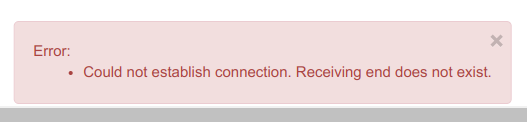@flaky_giveaway Hi, did you try to reload the page or restart the browser?
After performing tests for this website I did not encounter any issues.
Example:
{"_id":"app-livestorm-co","startUrl":["https://app.livestorm.co/unchained"],"selectors":[{"delay":0,"id":"wrapper","multiple":true,"parentSelectors":["_root"],"selector":"tr","type":"SelectorElement"},{"delay":0,"id":"title","multiple":false,"parentSelectors":["wrapper"],"regex":"","selector":".company-webinar-item-infos-top__title a","type":"SelectorText"},{"delay":0,"id":"details-1","multiple":false,"parentSelectors":["wrapper"],"regex":"","selector":"li:nth-of-type(1)","type":"SelectorText"},{"delay":0,"id":"details-2","multiple":false,"parentSelectors":["wrapper"],"regex":"","selector":"li:nth-of-type(2)","type":"SelectorText"},{"delay":0,"id":"details-3","multiple":false,"parentSelectors":["wrapper"],"regex":"","selector":".company-webinar-item-date span","type":"SelectorText"}]}