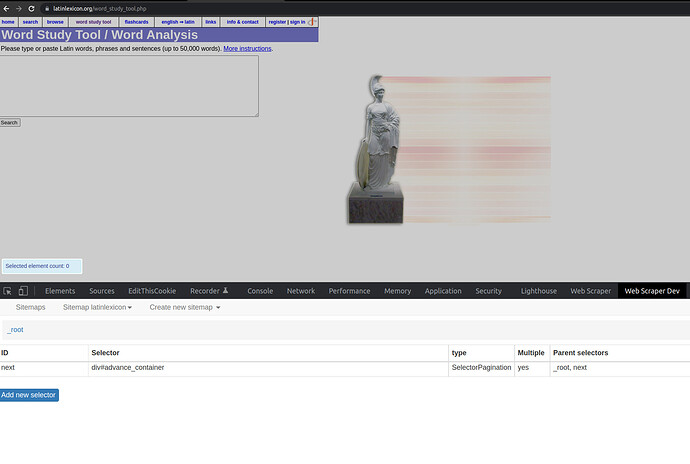Describe the problem: when I created an element parent selector within a pagination selector, all that was returned was null, but when I don't have the element, I receive the information, but not in an organized row.
Sitemap:
{"_id":"latinlexicon","startUrl":["https://latinlexicon.org/word_study_tool.php"],"selectors":[{"id":"next","parentSelectors":["_root","next"],"paginationType":"auto","selector":"div#advance_container","type":"SelectorPagination"},{"id":"flashcardtitle","parentSelectors":["flashcardelement"],"type":"SelectorText","selector":"div.flash_card_title","multiple":false,"delay":0,"regex":""},{"id":"pos","parentSelectors":["flashcardelement"],"type":"SelectorText","selector":"div.flash_card_info:nth-of-type(n+3)","multiple":false,"delay":0,"regex":""},{"id":"flashcardelement","parentSelectors":["next"],"type":"SelectorElementAttribute","selector":"div#lookup_div_element","multiple":true,"delay":0,"extractAttribute":""},{"id":"ol1","parentSelectors":["flashcardelement"],"type":"SelectorText","selector":"li:nth-of-type(1)","multiple":false,"delay":0,"regex":""},{"id":"ol2","parentSelectors":["flashcardelement"],"type":"SelectorText","selector":"li:nth-of-type(2)","multiple":false,"delay":0,"regex":""},{"id":"ol3","parentSelectors":["flashcardelement"],"type":"SelectorText","selector":"li:nth-of-type(3)","multiple":false,"delay":0,"regex":""},{"id":"ol4","parentSelectors":["flashcardelement"],"type":"SelectorText","selector":"li:nth-of-type(4)","multiple":false,"delay":0,"regex":""},{"id":"ol5","parentSelectors":["flashcardelement"],"type":"SelectorText","selector":"li:nth-of-type(5)","multiple":false,"delay":0,"regex":""},{"id":"ol6","parentSelectors":["flashcardelement"],"type":"SelectorText","selector":"li:nth-of-type(6)","multiple":false,"delay":0,"regex":""},{"id":"ol7","parentSelectors":["flashcardelement"],"type":"SelectorText","selector":"li:nth-of-type(7)","multiple":false,"delay":0,"regex":""},{"id":"ol8","parentSelectors":["flashcardelement"],"type":"SelectorText","selector":"li:nth-of-type(8)","multiple":false,"delay":0,"regex":""},{"id":"ol9","parentSelectors":["flashcardelement"],"type":"SelectorText","selector":"li:nth-of-type(9)","multiple":false,"delay":0,"regex":""}]}
Any help would be much appreciated, if I am being stupid, please tell me.