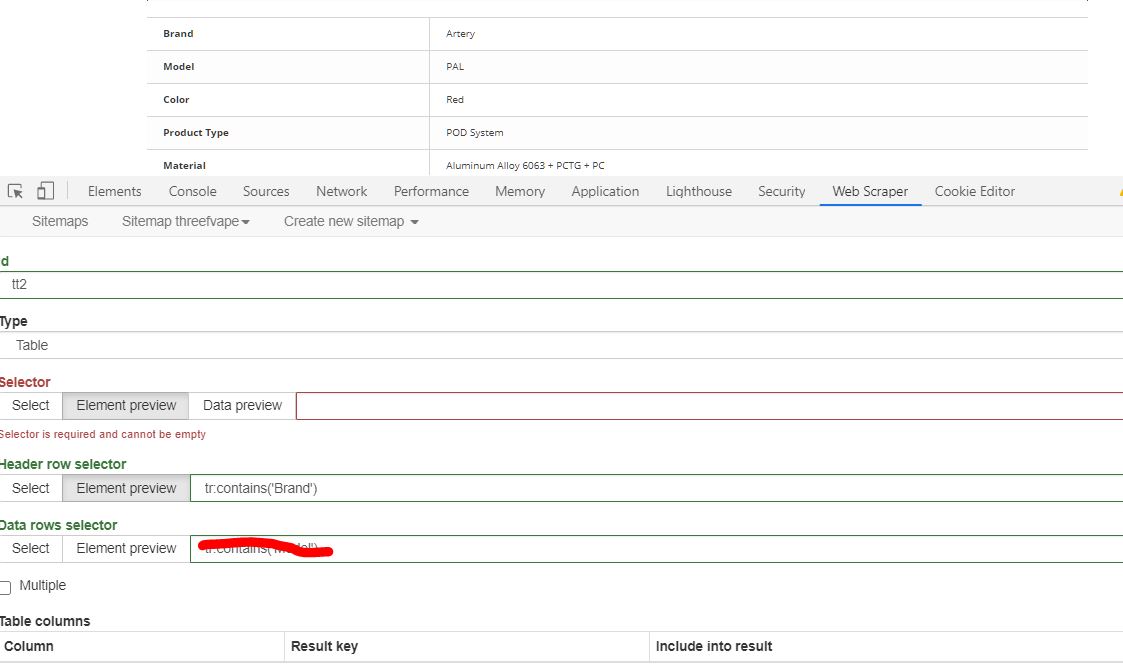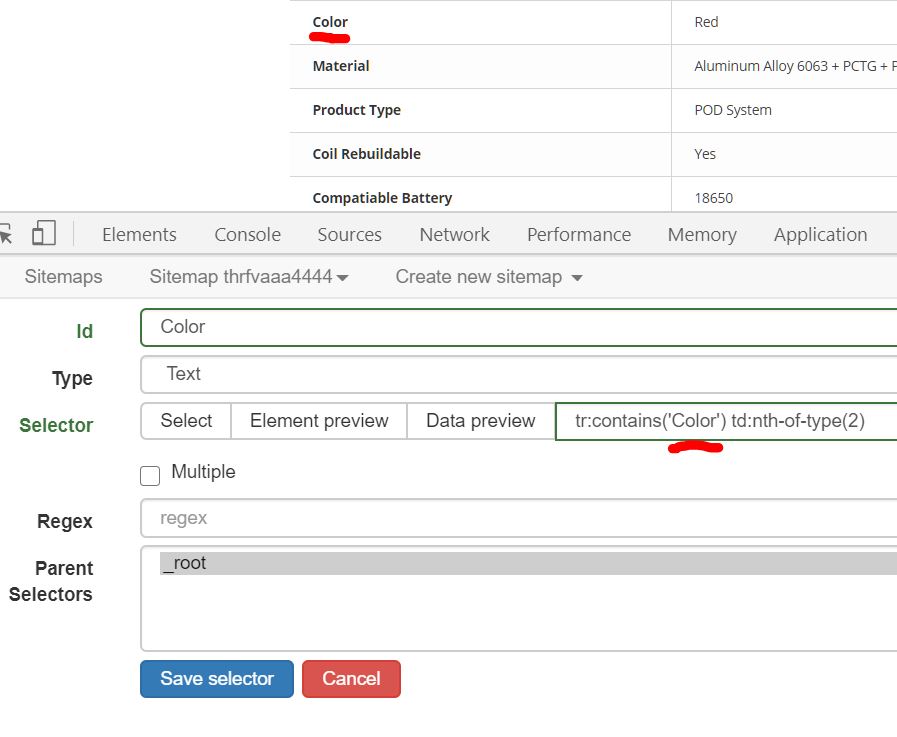I'm certain that there is a very simple solution to this but I'm looking for how to easily extract datasheets in the following format:
Column 1 / Row1: header
Column 2 / Row2: content
E,g,
An example would be a site like this with a relatively long datasheet for each product, categorizing the colour, size, power, brand, model, etc of the device.
I assume I need the table selector?
And then have the __ state that Column 1 Row 1 (the heading) contains "Brand", I just can't figure out how to make the following row the "content".
So I have tr contains('Brand') in the header row selector. I just need the content (in this case "Artery" to be the data rows selector, right?
I'd rather have these done 1 by 1 as there are over 100 products, so it would be great to be able to compare them using the datasheet, so the scraper would individually scrape Brand, Model, Color, etc seperately.
Hopefully, I'm just being foolish and the solution is easy but I can't figure this one out.
Any help would be very much appreciated
Sitemap:
Right now I don't really have anything as my playing around hasn't given the needed results.