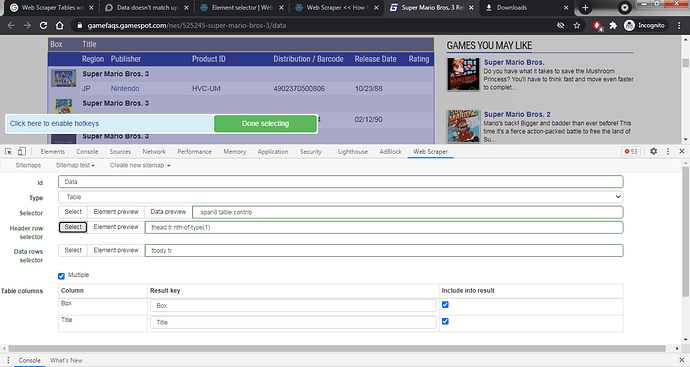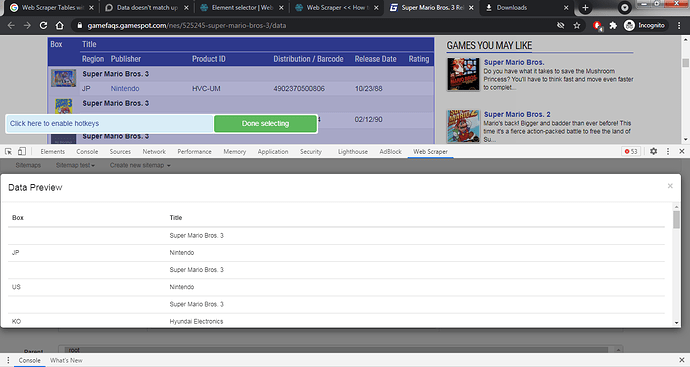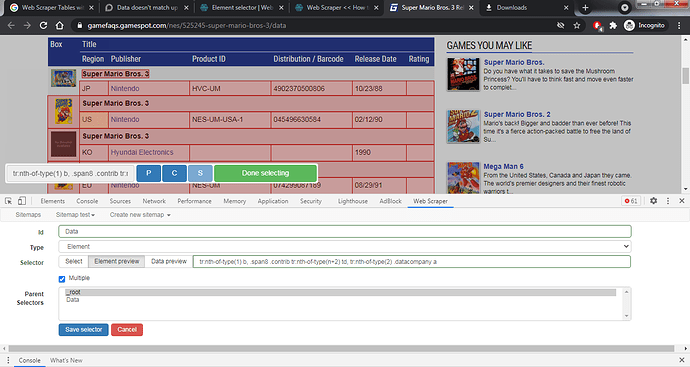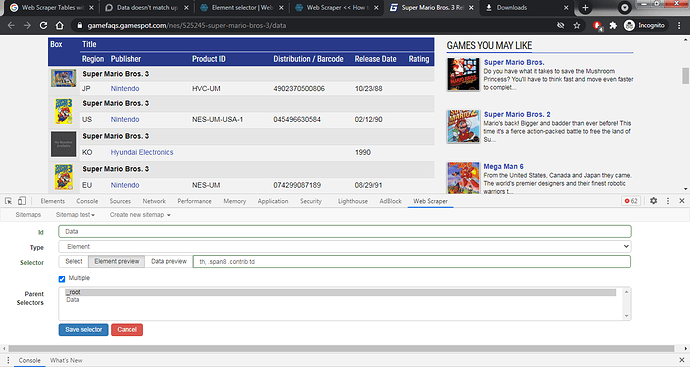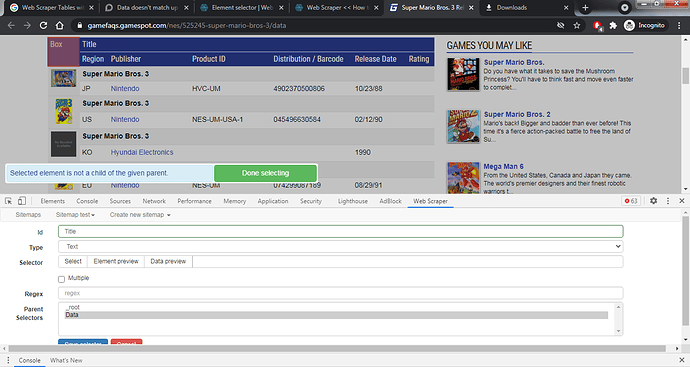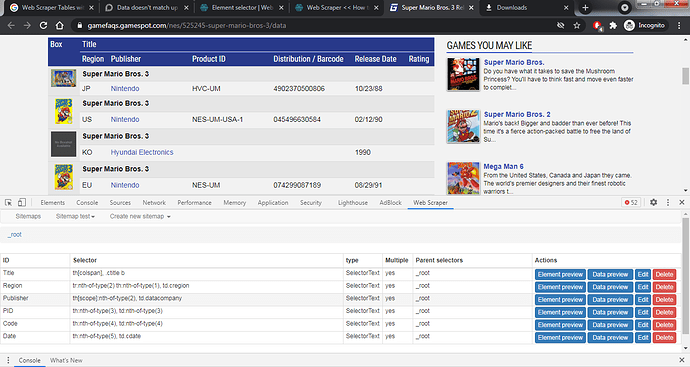I want to update some information on Wikipedia and need to extract data from several video game pages from the same site to have everything on a single file instead of navigating through all the sources. Unfortunately, the data pages with the information I need have tables with two header rows and I haven't been able to figure out how to merge both header rows into a single one.
Using "Table" (the second row gets ignored) or "Element" (the 'Box" cell doesn't let me select anything else) as the selector doesn't help and after a lot of experimenting I'm ready to give up.
Url: https://gamefaqs.gamespot.com/nes/525245-super-mario-bros-3/data
Sitemap:
I'm attaching several screenshots of what I've tried. The first two are with "Table" as a selector (notice how the "Region" data gets merged into the "Box" column). The 3rd and 4th are with "Element" as the selector (notice how I'm forced to include "Box" with my selection). The 5th is after I created a child for the "Element" selector in 4 (can't select anything else besides "Box"). The last screenshot is basically the only data I care about, but if I scrape it like that, the data will not match up.
Any help to solve this riddle, wrapped in a mystery, inside an enigma will be greatly appreciated.