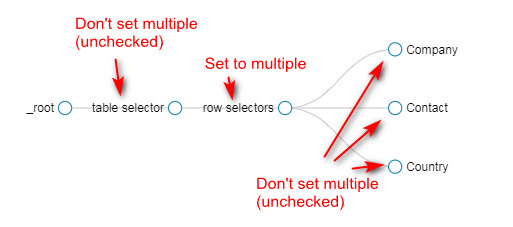Describe the problem.
Brand new here so apologize for the basic question and what is probably an inadequate description of what I am working with....
I have a table of compensation data that I am wanting to scrape just the employee name and the salary. I don't believe the table is a standard html table and there isn't any headers listed. When I look at the element inspector I see a lot of this....
I am using txt selector and scraping the employee name and that is working....
I am also using txt selector and scrape the employee salary and that is working...
When I export as csv I am getting all of the data but it obviously isn't structured with employee in one column and matching salary in adjacent column.
Is there a better way to scrape this so the data is structured in the csv or do I need to manipulate the data using web scraper order somehow?
Thanks,
oldedb
Url: http://example.com
Sitemap:
{id:"sitemap code"}