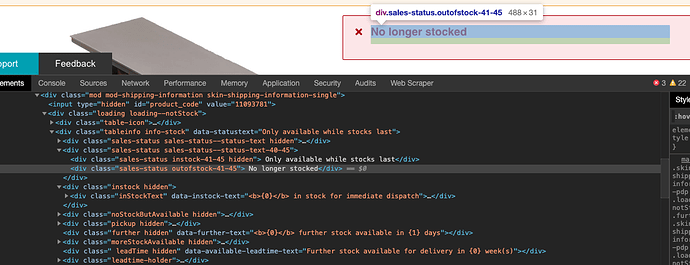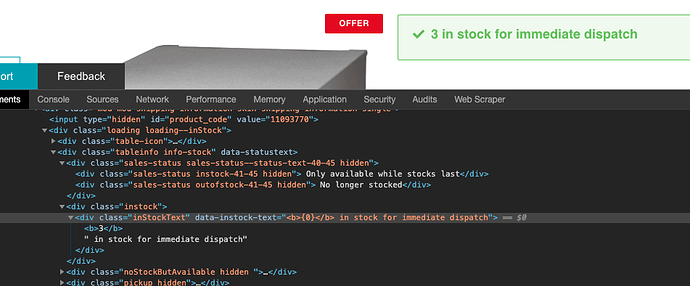Hello,
I need your help re CSS selector.
I'm trying to capture stock information on a website I can't get my sitpemap working.
In the below example product is 'no longer stocked'
Here the product is in stock
All these information are part of div "tableinfo info-stock".
I'm mainly interested by the 'no longer stocked' information.
I tried a lot of things taking inspiration from:
such as div[class^="sales-status"] > div[class*='outofstock']:not(hidden)
to capture class 'outofstock' when not hidden, but I can get it working.
Preview always shows 'no longer stocked' even tho product is in stock.
Thank you.
David