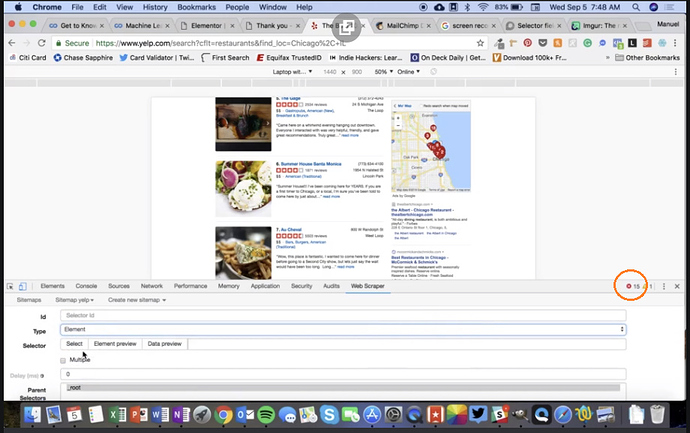Works for me.. Here is a simple map
{"_id":"yelp-example1","startUrl":["https://www.yelp.com/search?find_loc=Chicago,+IL&cflt=restaurants"],"selectors":[{"id":"Search Results","type":"SelectorElement","parentSelectors":["_root"],"selector":"li.regular-search-result","multiple":true,"delay":0},{"id":"Name","type":"SelectorText","parentSelectors":["Search Results"],"selector":"a.biz-name span","multiple":false,"regex":"","delay":0},{"id":"Phone","type":"SelectorText","parentSelectors":["Search Results"],"selector":"span.biz-phone","multiple":false,"regex":"","delay":0},{"id":"address","type":"SelectorText","parentSelectors":["Search Results"],"selector":"address","multiple":false,"regex":"","delay":0},{"id":"Neighborhood","type":"SelectorText","parentSelectors":["Search Results"],"selector":"span.neighborhood-str-list","multiple":false,"regex":"","delay":0},{"id":"Catagory","type":"SelectorText","parentSelectors":["Search Results"],"selector":"span.category-str-list a","multiple":false,"regex":"","delay":0},{"id":"reviews","type":"SelectorText","parentSelectors":["Search Results"],"selector":"span.review-count","multiple":false,"regex":"","delay":0},{"id":"Cost","type":"SelectorText","parentSelectors":["Search Results"],"selector":"span.business-attribute","multiple":false,"regex":"","delay":0},{"id":"description","type":"SelectorText","parentSelectors":["Search Results"],"selector":"p.snippet","multiple":false,"regex":"","delay":0}]}