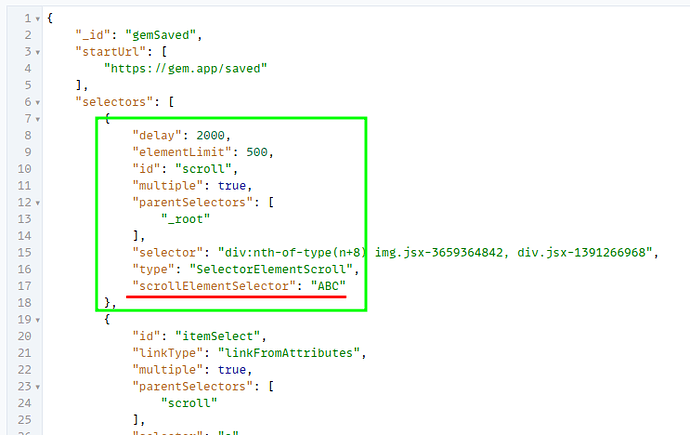Describe the problem.
Url1: Saved
When you visit this page, you can see a right-hand modal. If you have an account, there is a list of products here that scrolls.
When trying to set up WebScraper, I cannot figure out how to get the extension to scroll the 'Saved' modal. It always scrolls the main site page in the background.
Ive tried starting with the root page url, gem.app, and first using a SelectorElementClick to 'open' the Saved modal. But it still ends up scrolling in the main UX.
Sitemap:
{"_id":"gemSaved","startUrl":["https://gem.app/saved"],"selectors":[{"delay":2000,"elementLimit":500,"id":"scroll","multiple":true,"parentSelectors":["_root"],"selector":"div:nth-of-type(n+8) img.jsx-3659364842, div.jsx-1391266968","type":"SelectorElementScroll"},{"id":"itemSelect","linkType":"linkFromAttributes","multiple":true,"parentSelectors":["scroll"],"selector":"a","type":"SelectorLink"},{"id":"itemTitle","multiple":false,"parentSelectors":["itemSelect"],"regex":"","selector":".jsx-2342336358 a","type":"SelectorText"},{"id":"price","multiple":false,"parentSelectors":["itemSelect"],"regex":"","selector":"div.valueWrap","type":"SelectorText"},{"id":"source","multiple":false,"parentSelectors":["itemSelect"],"regex":"","selector":".jsx-2045488200 a","type":"SelectorText"},{"clickActionType":"real","clickElementSelector":"img.next","clickElementUniquenessType":"uniqueHTML","clickType":"clickMore","delay":750,"discardInitialElements":"do-not-discard","id":"imageSelect","multiple":true,"parentSelectors":["itemSelect"],"selector":"div.imageArea","type":"SelectorElementClick"},{"id":"image","multiple":true,"parentSelectors":["imageSelect"],"selector":"img.jsx-3659364842","type":"SelectorImage"}]}