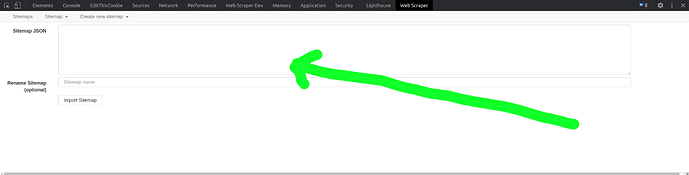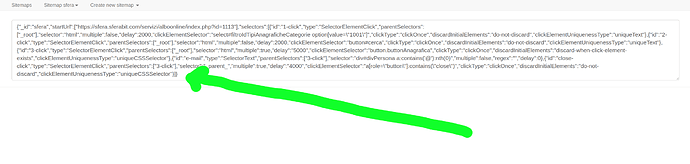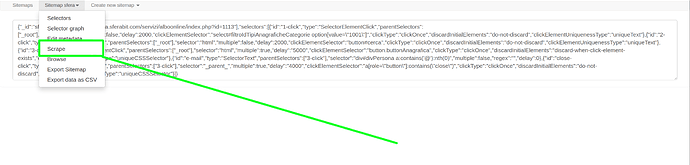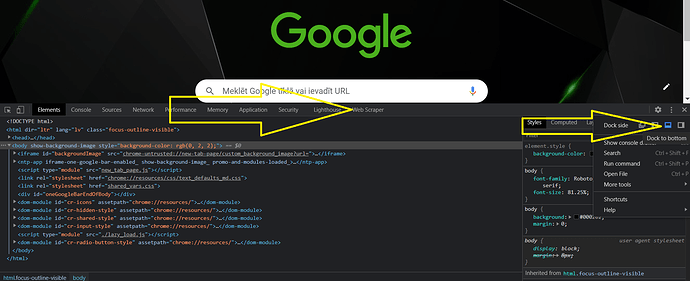Hi guys, I have recently installed the webscraper extension, it is possible through this extension to scrape emails that are in "pop up" on the page, in practice on the page there is a list of contacts but to see the email of each contact you have to manually click on an icon that opens a pop up where the email is located.
Is it possible to do this with webscraper?
A lot of clicks required, but i believe this should work:
{"_id":"sfera","startUrl":["https://sfera.sferabit.com/servizi/alboonline/index.php?id=1113"],"selectors":[{"id":"1-click","type":"SelectorElementClick","parentSelectors":["_root"],"selector":"html","multiple":false,"delay":2000,"clickElementSelector":"select#filtroIdTipiAnagraficheCategorie option[value=\"1001\"]","clickType":"clickOnce","discardInitialElements":"do-not-discard","clickElementUniquenessType":"uniqueText"},{"id":"2-click","type":"SelectorElementClick","parentSelectors":["_root"],"selector":"html","multiple":false,"delay":2000,"clickElementSelector":"button#cerca","clickType":"clickOnce","discardInitialElements":"do-not-discard","clickElementUniquenessType":"uniqueText"},{"id":"3-click","type":"SelectorElementClick","parentSelectors":["_root"],"selector":"html","multiple":true,"delay":"5000","clickElementSelector":"button.buttonAnagrafica","clickType":"clickOnce","discardInitialElements":"discard-when-click-element-exists","clickElementUniquenessType":"uniqueCSSSelector"},{"id":"e-mail","type":"SelectorText","parentSelectors":["3-click"],"selector":"div#divPersona a:contains('@'):nth(0)","multiple":false,"regex":"","delay":0},{"id":"close-click","type":"SelectorElementClick","parentSelectors":["3-click"],"selector":"_parent_","multiple":true,"delay":"4000","clickElementSelector":"a[role=\"button\"]:contains(\"close\")","clickType":"clickOnce","discardInitialElements":"do-not-discard","clickElementUniquenessType":"uniqueCSSSelector"}]}
Hi and thanks a lot for the help!
But where should I put this code? I simply added an extension to chrome and clicking on it nothing happens, can you explain to me where to apply this code?
Follow these steps:
1.Choose the Import Sitemap option
2. Paste the JSON code
3. Click Import Sitemap
4. Scrape
Ok, but then you work by logging into the webscraper site account? You don't log in by clicking on the extension in your browser, right?
I tried again, I open chrome, I click on the extension and a window opens where it says to open developer tools or go to the forum, or go to the paid version or other but I don't understand how to use it and where to insert the code you posted to start it .
Should I go to the paid version? Or can it also be done with the free version?
@xdc75 Press CTRL + Shift + i, open developer tools
Press on 3 dots and choose "dock to bottom", then do the steps which i mentioned before.
If you are still having problems, don't worry, knowledge will come with time and patience.
Hi, you are a friend, thank you !!! I almost succeeded, I imported the sitemap you posted in the appropriate white space "import sitemap" but now I see an error message, a red dot with a cross that displays error 404, so page not found, but the page to be scanned I see it well, the url in the browser is from that page.
And then a couple of things, when I entered the sitemap, at the bottom there is the "import sitemap" button when clicking on it nothing happens, so I guess the procedure is not complete right?