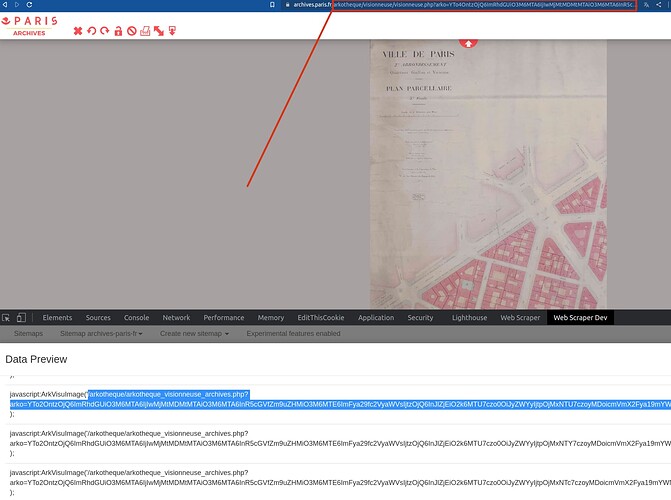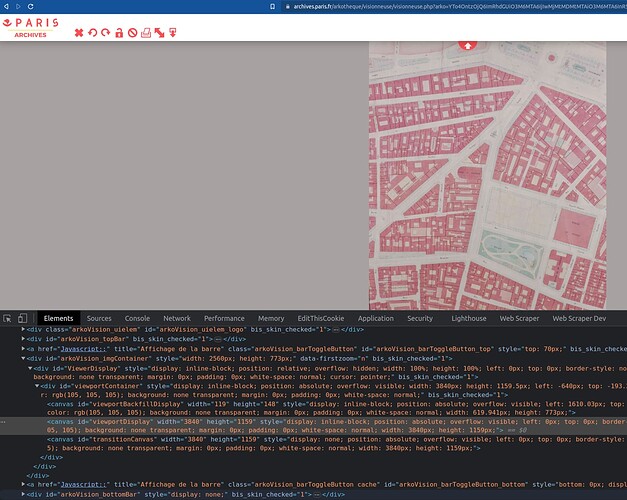@hugc Hi, it appears that pop-up link can be extracted using an 'Element attribute' selector:
{"_id":"archives-paris-fr","startUrl":["https://archives.paris.fr/f/planspacellaires/tableau/?&crit1=9&v_9_1=Paris+dans+ses+limites+%E0+partir+de+1860"],"selectors":[{"id":"wrapper","multiple":true,"parentSelectors":["_root"],"selector":"tr:nth-of-type(n+2)","type":"SelectorElement"},{"id":"cote","multiple":false,"parentSelectors":["wrapper"],"regex":"","selector":"td:nth-of-type(8)","type":"SelectorText"},{"extractAttribute":"href","id":"pop-up-link","multiple":false,"parentSelectors":["wrapper"],"selector":"a:contains(\"Visualiser\") ","type":"SelectorElementAttribute"}]}
Image link extraction sitemap:
{"_id":"archives-paris-fr-test","startUrl":["https://archives.paris.fr/arkotheque/visionneuse/visionneuse.php?arko=YTo4OntzOjQ6ImRhdGUiO3M6MTA6IjIwMjMtMDMtMTAiO3M6MTA6InR5cGVfZm9uZHMiO3M6MTE6ImFya29fc2VyaWVsIjtzOjQ6InJlZjEiO2k6MTU7czo0OiJyZWYyIjtpOjMxNjc7czoyMDoicmVmX2Fya19mYWNldHRlX2NvbmYiO3M6MTY6InBsYW5zcGFjZWxsYWlyZXMiO3M6ODoidHlwZV9pbWciO3M6Nzoiem9vbWlmeSI7czoxNjoidmlzaW9ubmV1c2VfaHRtbCI7YjoxO3M6MjE6InZpc2lvbm5ldXNlX2h0bWxfbW9kZSI7czo0OiJwcm9kIjt9#uielem_rotate=F&uielem_islocked=0&uielem_zoomifyInfos=3821.5%2C4765%2C0.08111227701993703&uielem_zoom=0"],"selectors":[{"id":"image-links","parentSelectors":["_root"],"type":"SelectorElementAttribute","selector":".imgThumb_button.thumb_active > img","multiple":false,"extractAttribute":"data-src"}]}
Alternatively, all of the image links can be found here:
Index of /_depot_ad75/_depot_lots/ICONO/CA/STDF/AD075CA_STDF0020
https://archives.paris.fr/_depot_ad75/_depot_lots/ICONO/CA/STDF/AD075CA_STDF0020/TileGroup0/