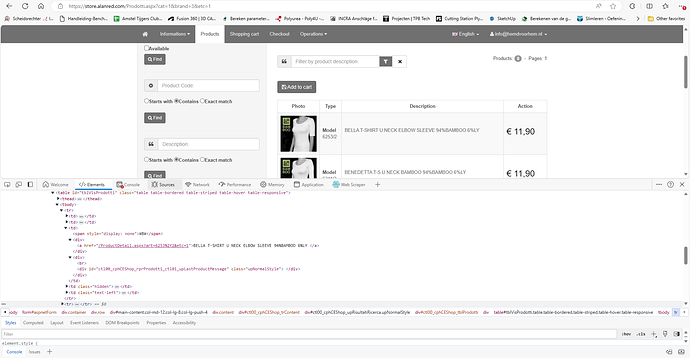Hi there,
I am new to this app and gathering some experience.
I am facing a site with a table in the layout, where I can properly select the header and rows. One of the table cells contains a description, which is made to look nicer using a ¤B¤ at the beginning of the table cell. This causes my output to look ok when viewing the data preview, but on the actual export to excel it rather distorts the output by adding a number of line feeds and tabs to the actual text.
Is there a way to remove this 'span' element?
Here is the current sitemap:
{"_id":"AlanRed","startUrl":["https://store.alanred.com/Brands.aspx"],"selectors":[{"id":"MenuItem","linkType":"linkFromHref","multiple":true,"parentSelectors":["_root"],"selector":".gray a","type":"SelectorLink"},{"columns":[{"extract":true,"header":"Photo","name":"Photo"},{"extract":true,"header":"Type","name":"Type"},{"extract":true,"header":"Description","name":"Description"},{"extract":true,"header":"Varianti","name":"Varianti"},{"extract":true,"header":"Action","name":"Action"}],"id":"ArtikelInfo","multiple":true,"parentSelectors":["MenuItem"],"selector":"table","tableDataRowSelector":"tbody tr","tableHeaderRowSelector":"thead tr","type":"SelectorTable"}]}
The site cannot be accessed without a password, which I cannot share.