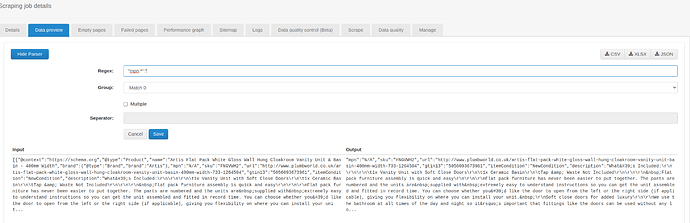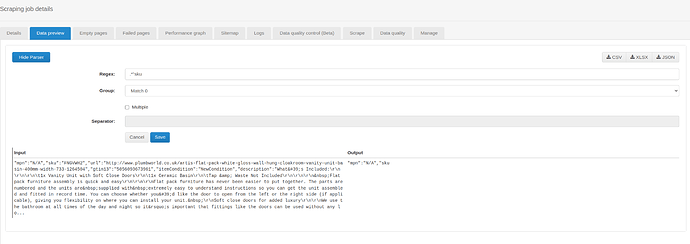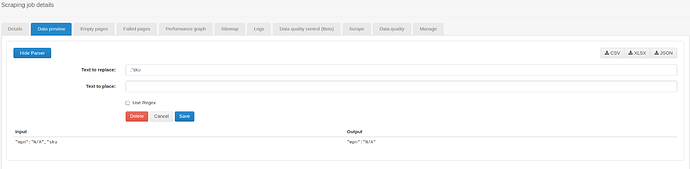I'm looking to extract individual bits of text from a script. I can get as far as pulling the whole block of text, but I can't seem to be able to configure the Regex look at just the parts I need.
Url: Artis Flat Pack White Gloss Wall Hung Cloakroom Vanity Unit 400mm
Sitemap:
{"_id":"plumbworld","startUrl":["https://www.plumbworld.co.uk/artis-flat-pack-white-gloss-wall-hung-cloakroom-vanity-unit-basin-400mm-width-733-1264504"],"selectors":[{"delay":0,"id":"mpn","multiple":true,"parentSelectors":["_root"],"regex":"(?<=(mpn):\\s)(.*)","selector":"script[type=\"application/ld+json\"]:contains(mpn)","type":"SelectorHTML"},{"delay":0,"id":"sku","multiple":false,"parentSelectors":["_root"],"regex":"(?<=(sku):\\s)(.*)","selector":"script[type=\"application/ld+json\"]:contains(sku)","type":"SelectorHTML"}]}