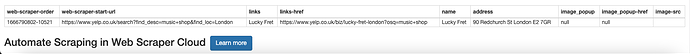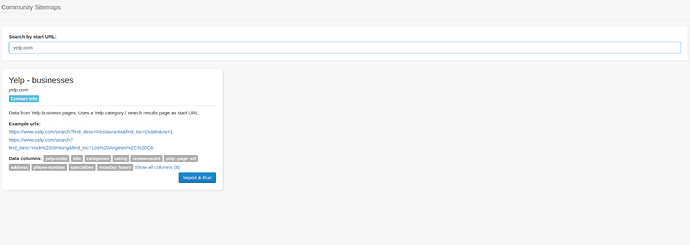The scraper follows all the links & pops up the image galleries, however only one row is returned & images are "null". I just realized that the gallery images are thumbnails leading to an image carousel.
Url:
Sitemap:
{"_id":"music_shop_yelp_test","startUrl":["https://www.yelp.co.uk/search?find_desc=music+shop&find_loc=London"],"selectors":[{"id":"links","parentSelectors":["_root"],"type":"SelectorLink","selector":".css-1egxyvc a","multiple":true},{"id":"name","parentSelectors":["links"],"type":"SelectorText","selector":"h1","multiple":false,"regex":""},{"id":"address","parentSelectors":["links"],"type":"SelectorText","selector":"p.css-qyp8bo","multiple":false,"regex":""},{"id":"image_popup","parentSelectors":["links"],"type":"SelectorPopupLink","selector":"a.css-psnyb4","multiple":false},{"id":"image","parentSelectors":["image_popup"],"type":"SelectorImage","selector":".css-13kx8xl img","multiple":false}]}