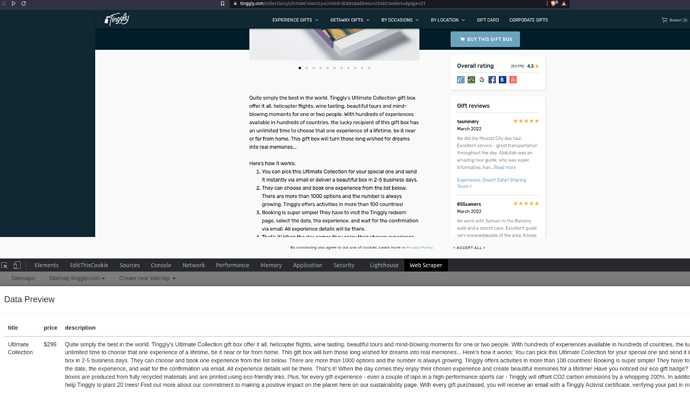Hi,
I am all new to scraping, and even though web scraper makes it fairly simple, I am facing some issues with an overlay popup.
Url: Ultimate Collection experience gift | Tinggly
I would like to scrape some of the content on each product page on the above mentioned URL, but when pressing the product I've would normally expect a direct link which goes to the product page, but instead it opens a javascript overlay popup which need to be pressed to enter the product page.
I think that I would like to use the element click feature to set a click selector for the "more info" bottom, but unfortunately when I ask it to press the "more info" bottom to enter the product page, the it immediately goes to the product page with the following error message: "* A listener indicated an asynchronous response by returning true, but the message channel closed before a response was received"
It is clear that somehow I am not able to press any bottoms in the overlay via WS. Is there a fix to that? maybe a workaround of the javascript so it goes directly to the product page?
Thanks a lot!