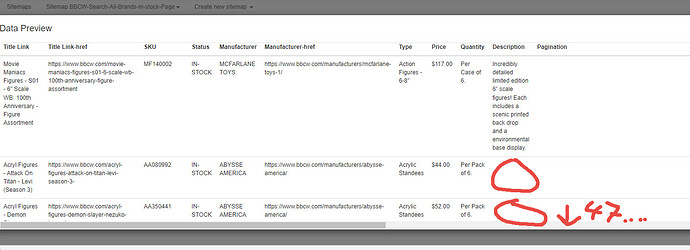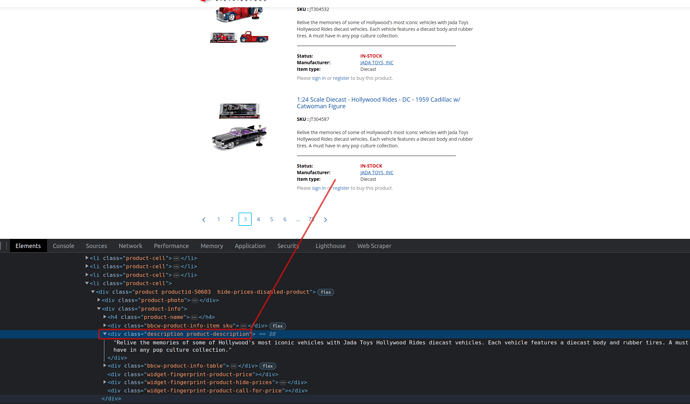Hi @ViestursWS 
Web Scraper version: 1.29.60
Chrome version: 113.0.5672.129 (Official Build) (64-bit)
OS: Windows 10 Pro 64-bit
Sitemap:
{"_id":"BBCW-Search-All-Brands-In-stock-Page","startUrl":["https://www.bbcw.com/?target=search&mode=search&including=all&categoryId[0]=252&categoryId[1]=no_category&categoryId[2]=no_category&categoryId[3]=no_category"],"selectors":[{"id":"Pagination","parentSelectors":["_root","Pagination"],"paginationType":"auto","selector":".list-pager-bottom .selected span, .list-pager-bottom .next-page a","type":"SelectorPagination"},{"id":"Product Wrappers","parentSelectors":["_root","Pagination"],"type":"SelectorElement","selector":"div.product","multiple":true},{"id":"Title Link","parentSelectors":["Product Wrappers"],"type":"SelectorLink","selector":"a.fn","multiple":false},{"id":"SKU","parentSelectors":["Product Wrappers"],"type":"SelectorText","selector":".sku div.bbcw-value","multiple":false,"regex":""},{"id":"Status","parentSelectors":["Product Wrappers"],"type":"SelectorText","selector":".status div.bbcw-value","multiple":false,"regex":""},{"id":"Manufacturer","parentSelectors":["Product Wrappers"],"type":"SelectorLink","selector":".bbcw-value a","multiple":false},{"id":"Item Type","parentSelectors":["Product Wrappers"],"type":"SelectorText","selector":"div.bbcw-product-info-item:nth-of-type(3) div.bbcw-value","multiple":false,"regex":""},{"id":"Price","parentSelectors":["Product Wrappers"],"type":"SelectorText","selector":"span.price","multiple":false,"regex":""},{"id":"Min Quantity","parentSelectors":["Product Wrappers"],"type":"SelectorText","selector":"span.pricing-notation","multiple":false,"regex":""},{"id":"Description","parentSelectors":["Product Wrappers"],"type":"SelectorText","selector":"p","multiple":false,"regex":""}]}
Only selects first description (of 50) on category/search URL (child selector, under element).
I originally set this up as a child of my pagination selector which allowed me to select multiple "descriptions" before the tool auto selected the rest (50 in total). This game me .productid-66731 p, li:nth-of-type(n+2) div.description.
However I soon realized I needed to use the Element selector under pagination to get everything under the same line in excel when exported.
All my other child selectors worked fine when past under the element selector, but this "description one" showed zero results...
So I re did the selection for it again now under the element selector. This only allowed me to select one description on the page since I was now selecting within the highlighted element. This game me solely "p"
The result is that even thou the Element selector is set to "multiple" and the "Description" selector, a long with all the other child selectors are not, all the child selectors bring back all data with the exception of this "description" one that only brings back the first description...
I also tried doing just the description directly under my pagination selector, but then it omits any descriptions that happen to be identical, making it impossible to sync up the data in excel afterwords.
Image 01:
Image 02:
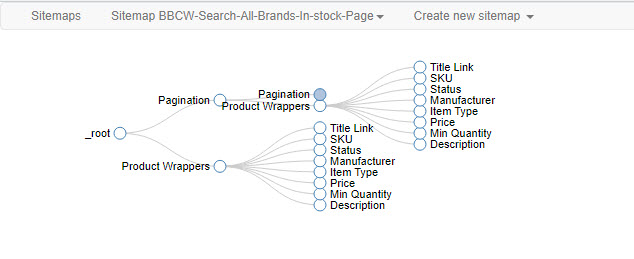
Error Message:
Download the React DevTools for a better development experience: React Developer Tools – React
vendors.js:5770 You are currently using minified code outside of NODE_ENV === "production". This means that you are running a slower development build of Redux. You can use loose-envify (GitHub - zertosh/loose-envify: Like envify but much faster) for browserify or setting mode to production in webpack (https://webpack.js.org/concepts/mode/) to ensure you have the correct code for your production build.
Thanks a million!
Regards
Jayen