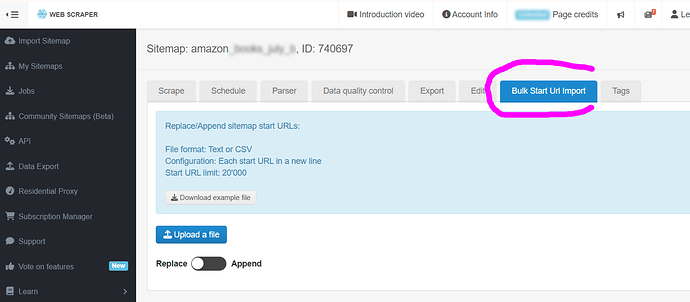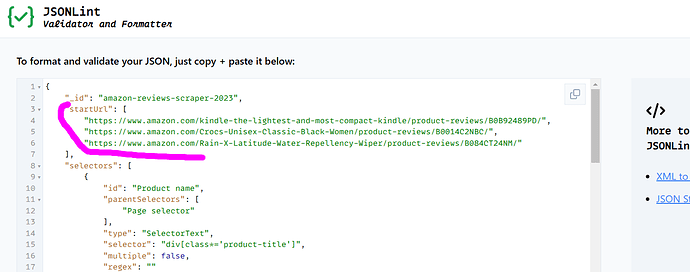Hello everyone 
Happy New Year 
On this site, I want to access the stable page to retrieve the facilities. I can't create a link to click on it. If I do element click, I arrive on the page but it stops there, it doesn't open the other links after.
In the source code, I came across this but I don't know how to exploit it. Is there something to do with the onclick when I inspect the first element? I haven't had any problems on other sites where the links were easy to find but I'm out of solutions.
<div class="xl:w-1/4 lg:w-1/3 md:w-1/2 sm:w-1/2 p-4 w-full cursor-pointer" onclick="document.location.href='/ecurie-equi-mountain';">
Maybe we can go back on the previous page with a selector ?
Here is the actual sitemap :
{"_id":"chevalref","startUrl":["https://www.cheval-reference.com/directory/structure?type_quick=structure&country=1&departments_number%5B0%5D=1&page=12#search_result_block"],"selectors":[{"extractAttribute":"onclick","id":"loop_items","multiple":true,"parentSelectors":["_root"],"selector":"div.xl\\:w-1\\/4","type":"SelectorElementAttribute"}]}
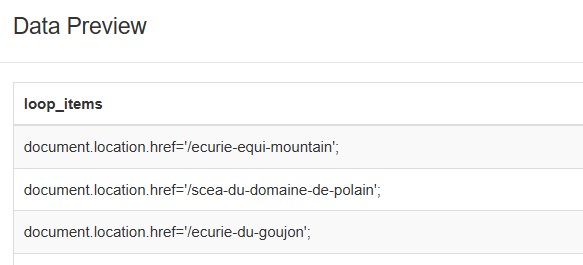
I managed to retrieve the links in the onclick but I don't know if it can allow me to browse each page and how to use them
Thanks for your help.