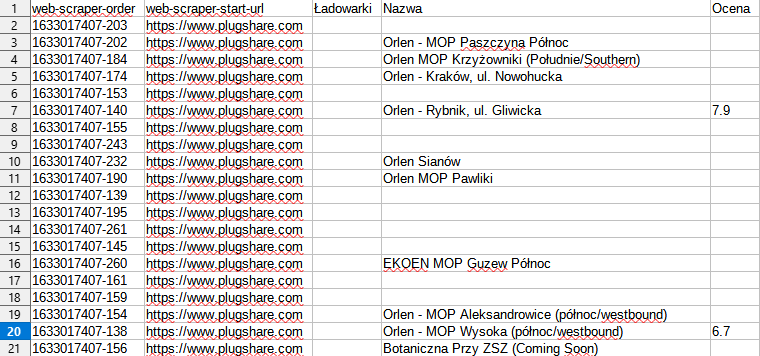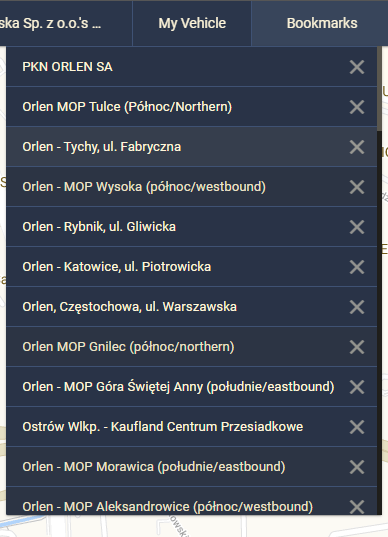Hello, I've been trying Web Scrapper and it appears it can suit my purpose however I've got an issue. I am trying to scrape reviews and names from Plugshare.com bookmarks. Bookmarks appear to be topdown menu with buttons which lead to new locations on the map.
After testing what I could, seems like only SelectorPagination was finally going through all bookmark pages and getting the data I wanted. However, the output has gaps and sometimes there's only name, but no review.
Am I doing something wrong? Do I use wrong selector? Please advice.
Url: PlugShare - Find Electric Vehicle Charging Locations Near You
Sitemap:
{id:"plugshare"}
{"_id":"plugshare","startUrl":["https://www.plugshare.com"],"selectors":[{"id":"Ładowarki","parentSelectors":["_root","Ładowarki"],"paginationType":"auto","selector":"md-menu-item.bookmark:nth-of-type(2) button","type":"SelectorPagination"},{"id":"Nazwa","parentSelectors":["Ładowarki"],"type":"SelectorText","selector":"h1","multiple":false,"delay":0,"regex":""},{"id":"Ocena","parentSelectors":["Ładowarki"],"type":"SelectorText","selector":"div.plugscore.ng-binding","multiple":false,"delay":0,"regex":""}]}
Example sheet:
Example buttons: