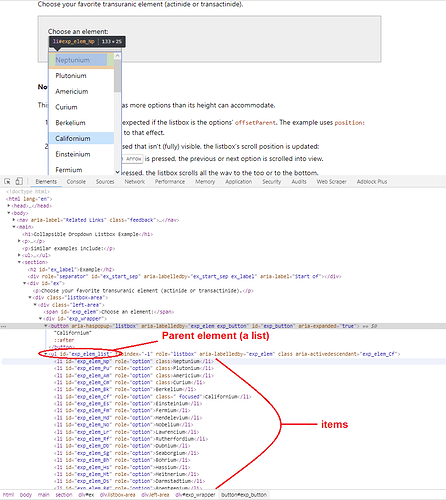The site has a dropdown menu which Web Scraper can click on the choice, but I can't execute the selection.
So instead I tried to scrape by adding the multi URL's. Because the URL's are similar Web Scraper doesn't run the different URL's.
To make this work I've inserted a dummy website and after the first URL scrapes, it closes and then runs the dummy (fails), then opens the second URL and scrapes.
Is there a method to get the multi URL's to execute without the dummy URL? Otherwise it won't work.
Better yet - nice if Web Scraper can select the item in the dropdown and run the code.
Thanks
{"_id":"testurls","startUrl":["https://www.URLx.com/area/f5d2c671/","http://www.test","https://www.URLx.com/area/22b94eaa/"],"selectors":[{"id":"cash","type":"SelectorText","parentSelectors":["_root"],"selector":"div.font__gmsanc-regular div div div div.row td.right:nth-of-type(4)","multiple":false,"regex":"","delay":"5000"},{"id":"name","type":"SelectorText","parentSelectors":["_root"],"selector":"div.col-md-8 select.bc-selector option:selected","multiple":false,"regex":"","delay":0}]}