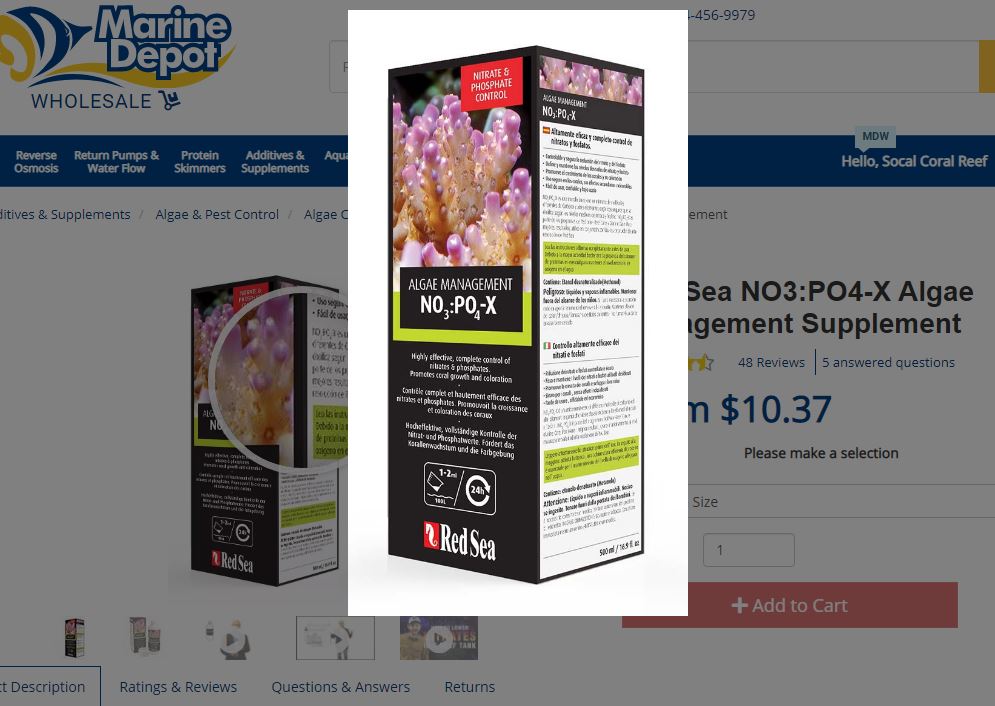Please Someone Help me!
Hello Everyone,
I am not good at this stuff and I am asking for help please
{"_id":"testsite","startUrl":["https://www.marinedepot.com"],"selectors":[{"id":"Click (name, price, product) ","type":"SelectorElementClick","parentSelectors":["product link"],"selector":".col-md-12 > div[itemtype='http://schema.org/Product']","multiple":true,"delay":"2200","clickElementSelector":"div > div[class^='form-group'] > select > option:nth-child(n+2)","clickType":"clickOnce","discardInitialElements":"discard-when-click-element-exists","clickElementUniquenessType":"uniqueHTMLText"},{"id":"v_products_model","type":"SelectorText","parentSelectors":["Click (name, price, product) "],"selector":"p.form-control-static","multiple":true,"regex":"","delay":0},{"id":"v_products_name_1","type":"SelectorText","parentSelectors":["Click (name, price, product) "],"selector":".product-description span","multiple":true,"regex":"","delay":0},{"id":"main-category","type":"SelectorLink","parentSelectors":["_root"],"selector":"strong a, .left-navigation-link > a","multiple":true,"delay":0},{"id":"category ","type":"SelectorLink","parentSelectors":["main-category"],"selector":".col-lg-3 a","multiple":true,"delay":0},{"id":"sub-category","type":"SelectorLink","parentSelectors":["category "],"selector":".col-lg-3 a","multiple":true,"delay":0},{"id":"product link","type":"SelectorLink","parentSelectors":["sub-category"],"selector":".product-item-title a","multiple":true,"delay":0},{"id":"v_products_description_1","type":"SelectorText","parentSelectors":["Click (name, price, product) "],"selector":"div#product-status, .item.active div.product-badge, .item.active div.product-badge, .active > p, .availability_msg strong, div.table-responsive:nth-of-type(2), span[itemprop='description'], [itemprop='description'] ul, [itemprop='description'] > h4, [itemprop='description'] p","multiple":true,"regex":"","delay":0},{"id":"v_products_price","type":"SelectorText","parentSelectors":["Click (name, price, product) "],"selector":"span.price","multiple":true,"regex":"","delay":0},{"id":"v_products_image","type":"SelectorImage","parentSelectors":["Click (name, price, product) "],"selector":"img[itemprop='image']","multiple":true,"delay":0}]}