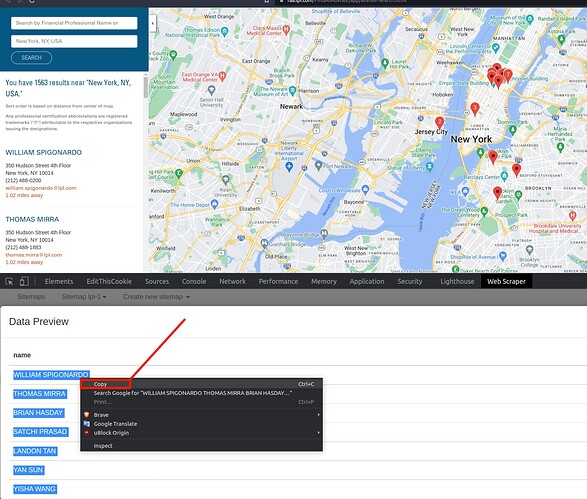@Neitic321 Create a selector for each of the desired data points and copy the columns one by one from the 'Data preview' window.
Sitemap example:
{"_id":"lpl-1","startUrl":["https://faa.lpl.com/FindAnAdvisor/app/advisor-search.html"],"selectors":[{"clickElementSelector":"a:contains(\"Show More Results\")","clickElementUniquenessType":"uniqueCSSSelector","clickType":"clickMore","delay":2000,"discardInitialElements":"do-not-discard","id":"wrapper","multiple":true,"parentSelectors":["_root"],"selector":"div.info-adv","type":"SelectorElementClick"},{"delay":0,"id":"name","multiple":false,"parentSelectors":["wrapper"],"regex":"","selector":"p.name","type":"SelectorText"},{"delay":0,"id":"telephone","multiple":false,"parentSelectors":["wrapper"],"regex":"","selector":"a[href*=\"tel\"]","type":"SelectorText"}]}