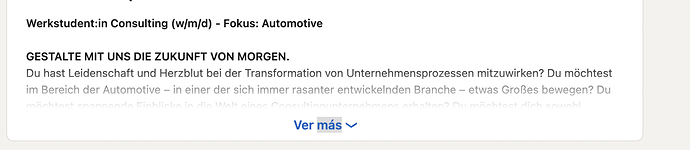Hi,
I´m trying to scrape LinkedInjobs and have some questions:
- How do I click the "view more" link? Nelsen Consulting GmbH hiring Werkstudent:in Consulting (w/m/d) - Fokus: Automotive in Munich, Bavaria, Germany | LinkedIn
- How could I scrape the content of the "Mostrar requisitos" (show requirements) popup? Nelsen Consulting GmbH hiring Werkstudent:in Consulting (w/m/d) - Fokus: Automotive in Munich, Bavaria, Germany | LinkedIn
- How does the pagination work ? I normally do the pagination with the start URL ([1-25] etc) but in case of Linked in it´s structured in 25,50,75, etc.
Url: 64,000+ Spanish jobs in DACH
Sitemap:
{"_id":"linkedinjob","startUrl":["https://www.linkedin.com/jobs/search/?currentJobId=3830032192&geoId=91000006&keywords=spanish&location=Alemania%2C%20Austria%20y%20Suiza&origin=JOB_SEARCH_PAGE_LOCATION_AUTOCOMPLETE&refresh=true&start=25"],"selectors":[{"id":"jobs","parentSelectors":["_root"],"type":"SelectorLink","selector":"li:nth-of-type(n+2) a.disabled","multiple":true,"linkType":"linkFromHref"},{"id":"title","parentSelectors":["jobs"],"type":"SelectorText","selector":"#ember230 span","multiple":false,"regex":""},{"id":"company","parentSelectors":["jobs"],"type":"SelectorLink","selector":".job-details-jobs-unified-top-card__primary-description-without-tagline a","multiple":false,"linkType":"linkFromHref"},{"id":"skills","parentSelectors":["jobs"],"type":"SelectorText","selector":".job-details-jobs-unified-top-card__job-insight-text-button a","multiple":false,"regex":""},{"id":"decription","parentSelectors":["jobs"],"type":"SelectorText","selector":"span:nth-of-type(3) p","multiple":false,"regex":""},{"id":"tasks","parentSelectors":["jobs"],"type":"SelectorText","selector":".mt4 > span:nth-of-type(9)","multiple":false,"regex":""},{"id":"profile","parentSelectors":["jobs"],"type":"SelectorText","selector":"span:nth-of-type(13) ul","multiple":false,"regex":""},{"id":"requierement","parentSelectors":["jobs"],"type":"SelectorText","selector":"section.pt5","multiple":false,"regex":""}]}