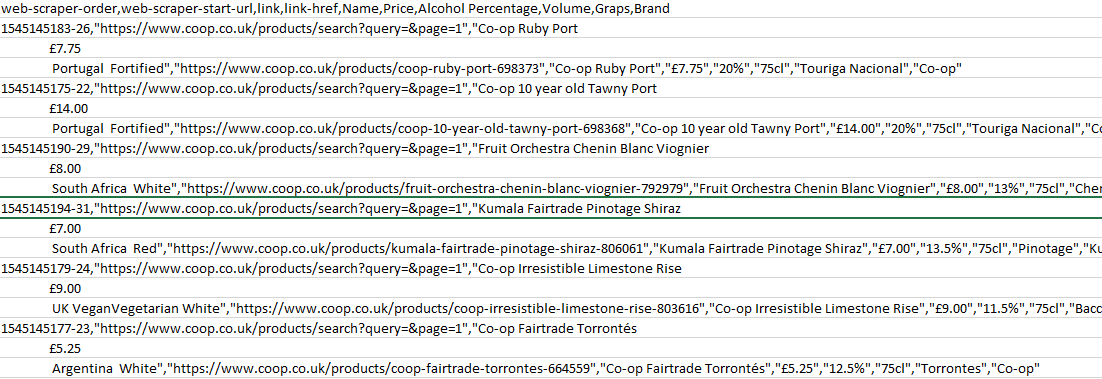Dear All, Hope someone has mercy of this soul!
Have managed to extract the information but when open the CSV file it comes in great disorder (after arranging it). Also Im confused with which element selector/code(within the web page) should I select at using "Link Selector". I have read the forum and tried different elements but cant guess what to do.
{"_id":"whcoopuk","startUrl":["https://www.coop.co.uk/products/search?query=&page=[1-16]"],"selectors":[{"id":"element","type":"SelectorElementClick","parentSelectors":["_root"],"selector":"div.row div.row","multiple":true,"delay":0,"clickElementSelector":"li.ais-pagination__item:nth-of-type(n+3) span","clickType":"clickOnce","discardInitialElements":false,"clickElementUniquenessType":"uniqueText"},{"id":"link","type":"SelectorLink","parentSelectors":["element"],"selector":".coop-l-flex__item","multiple":true,"delay":0},{"id":"txt","type":"SelectorText","parentSelectors":["link"],"selector":".coop-c-product__title, .coop-c-card__price, dd","multiple":true,"regex":"","delay":0}]}
Finally can anyone let me know what will be the link selector for below pages, hopefully this will provide clarity: The idea is to run over all pages (pagination), select each product (link, dont know what to select here!) and after, extract text from it.
https://groceries.asda.com/search/wine
Sincere Thanks!
Barry