Describe the problem.
I'm trying to select a link but when I open selector and click on the link it opens that link instead of selecting it. What might be the problem?
Hi there!
You can use Keys instead of a mouse click in order to assign selector to an element.
When you click Select, you notice the bar that appears to the bottom left side of your screen.
If you tick Enable Key Events, you will be able to select items using your keyboard. To assign a selector, you have to tap S key.
![]()
Hi iconoclast,
You said
-"When you click Select, you notice the bar that appears to the bottom left side of your screen."
My problem is that the bar never appears when I click Select. Any thoughts?
Hi I also have the same problem, did you able to solve it, please suggest me if you have any idea. Thanks
Hi,
I just started with WebScraper and had the same problem that I could not select anything on the website.
I used the sample website of https://webscraper.io/
Searched different forums but no answers, so I opened the settings of the developer section, did some changings in the settings without any results.
I did not exactly knew if I set all back, so I chose to set everything back to default and It worked !!
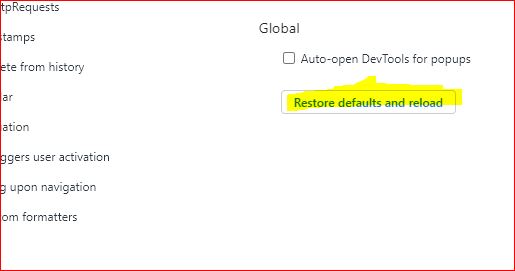
Don't shoot me if I was wrong ! (no guarantee)
Or make a screenshot of the settings first.
