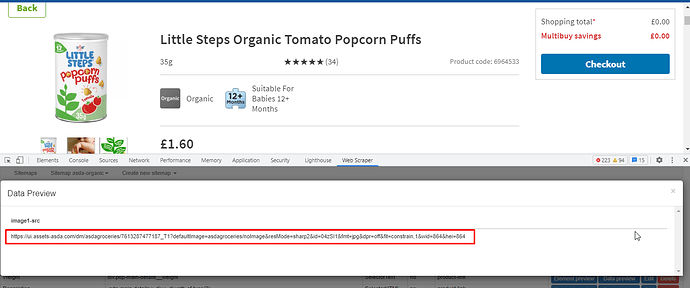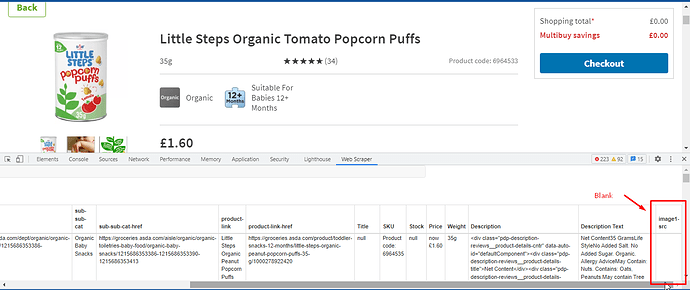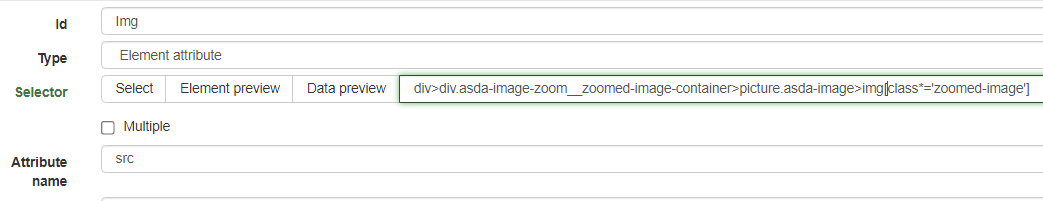Image url showing on data preview, but not found in the scraped file.
Please help me guys.
Url: Online Food Shopping | Grocery Delivery | ASDA Groceries
Sitemap:
{"_id":"asda-organic","startUrl":["https://groceries.asda.com/cat/organic/1215686353386"],"selectors":[{"delay":0,"id":"sub-cat","multiple":true,"parentSelectors":["_root"],"selector":"a.organic-taxo-btn","type":"SelectorLink"},{"delay":0,"id":"sub-sub-cat","multiple":true,"parentSelectors":["sub-cat"],"selector":"a.asda-btn--light","type":"SelectorLink"},{"delay":0,"id":"product-link","multiple":true,"parentSelectors":["sub-sub-cat"],"selector":"[data-module-id='89f48dab-0e3f-4e2e-944e-add8f133a1f7'] a","type":"SelectorLink"},{"delay":0,"id":"Title","multiple":false,"parentSelectors":["product-link"],"regex":"","selector":"h1","type":"SelectorText"},{"delay":0,"id":"Img","multiple":true,"parentSelectors":["product-link"],"selector":"div.product-detail-page__flyout-viewer","type":"SelectorElement"},{"delay":0,"id":"SKU","multiple":false,"parentSelectors":["product-link"],"regex":"","selector":"span.pdp-main-details__product-code","type":"SelectorText"},{"delay":0,"id":"Stock","multiple":false,"parentSelectors":["product-link"],"regex":"","selector":"span.asda-pill","type":"SelectorText"},{"delay":0,"id":"Price","multiple":false,"parentSelectors":["product-link"],"regex":"","selector":"strong.pdp-main-details__price","type":"SelectorText"},{"delay":0,"id":"Weight","multiple":false,"parentSelectors":["product-link"],"regex":"","selector":"div.pdp-main-details__weight","type":"SelectorText"},{"delay":0,"id":"Description","multiple":false,"parentSelectors":["product-link"],"regex":"","selector":".pdp-main-details > div > div:nth-of-type(2)","type":"SelectorHTML"},{"delay":0,"id":"Description Text","multiple":false,"parentSelectors":["product-link"],"regex":"","selector":".pdp-main-details > div > div:nth-of-type(2)","type":"SelectorText"},{"delay":0,"id":"image1","multiple":false,"parentSelectors":["Img"],"selector":"img.asda-image-zoom__zoomed-image","type":"SelectorImage"}]}