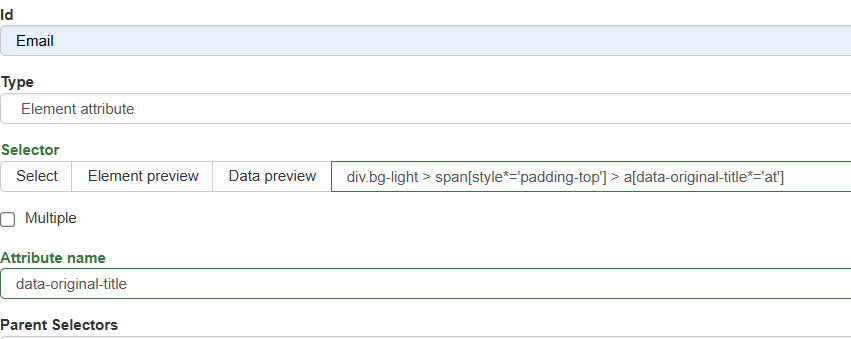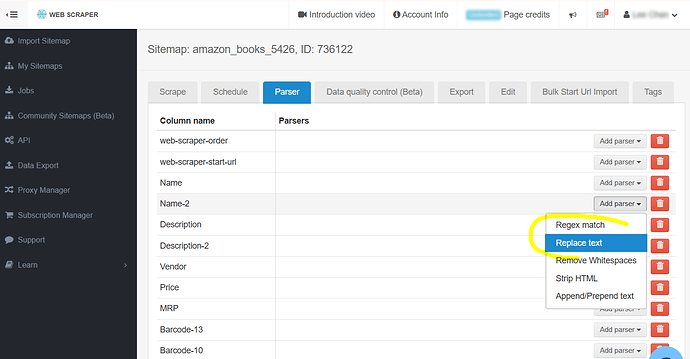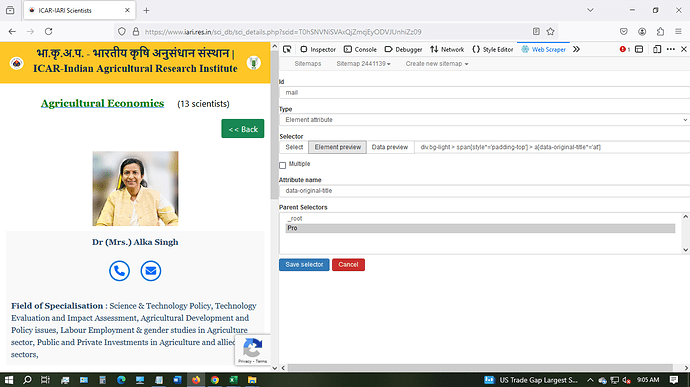For email I counld not select email or proper result
Url: ICAR-IARI Scientists
Sitemap:
{"_id":"2441139","startUrl":["ICAR-IARI Scientists a","type":"SelectorLink"},{"id":"name","multiple":false,"parentSelectors":["Pro"],"regex":"","selector":"h5:nth-of-type(1)","type":"SelectorText"},{"id":"dpt","multiple":false,"parentSelectors":["Pro"],"regex":"","selector":"a span","type":"SelectorText"},{"extractAttribute":"title","id":"mail","multiple":false,"parentSelectors":["Pro"],"selector":"i.fa-envelope","type":"SelectorElementAttribute"},{"id":"phon","multiple":false,"parentSelectors":["Pro"],"regex":"","selector":"i.fa-phone","type":"SelectorText"}]}