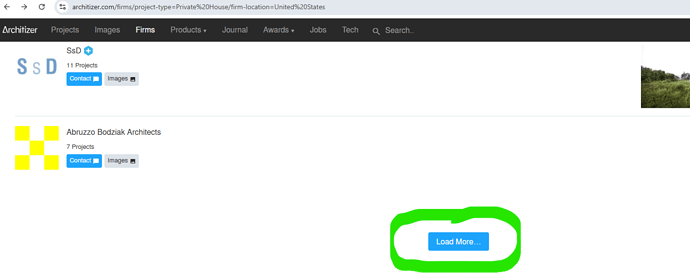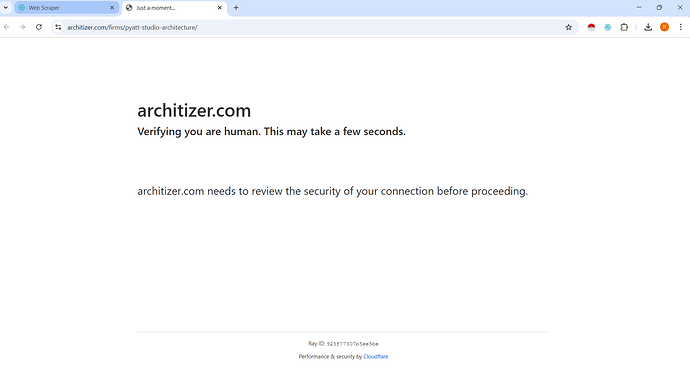Hello all. I am new here so having some difficulties with my first real webscrape. I am trying to click into each business listing and scrape the business name, location, phone number, and email address. I was confident I was doing this correctly, but only the Business Name is being scraped - not the location, phone number, or email address. Would someone mind helping out the new guy?! Thank you!
Url: Recently Featured Firms - Architizer
Sitemap:
{"_id":"Architizer","startUrl":["Recently Featured Firms - Architizer Link","parentSelectors":["pagination"],"type":"SelectorLink","selector":"a.fw-medium","multiple":true,"linkType":"linkFromHref"},{"id":"Business Name","parentSelectors":["Page Link"],"type":"SelectorText","selector":"h1","multiple":false,"regex":""},{"id":"Location","parentSelectors":["Page Link"],"type":"SelectorText","selector":"[data-id='296545'] span.placeholder","multiple":false,"regex":""},{"id":"Phone","parentSelectors":["Page Link"],"type":"SelectorText","selector":"#farmer-payne-architects-phone_numbers span.placeholder","multiple":false,"regex":""},{"id":"Email","parentSelectors":["Page Link"],"type":"SelectorText","selector":"#farmer-payne-architects-email_addresses div.control","multiple":false,"regex":""}]}