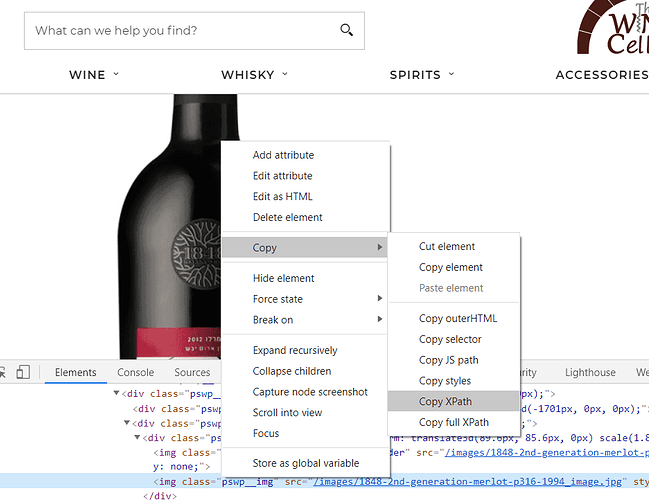Thanks Lee.
How did you build that selector? Is it something found in the source code? I'm a marketer rather than a developer, so this is all a bit out of my depth!
I did actually fluke my way to a solution that pulled the full image URL for me in the end, but I wasn't sure if it was going to work. I viewed the source code of the page on mobile and found one instance of the image link with an a class="product__image__zoom-link", so I set up a link selector with selector set as a.product__image__zoom-link and that worked. For some reason, I can only find that a class in the source code of the site, and not when I click 'inspect element' and search the source code in the Chrome 'Elements' window.
It'd still be helpful to know how you built your selector if you have a spare moment though, so I can try to understand it all a bit better! I gained a bit of exposure using XPaths with a tool called Screaming Frog, is that anything similar to this? For instance, would any of the below options help me build a selector?
If I choose 'copy selector' here, I get the following:
#js-photo-swipe > div.pswp__scroll-wrap > div.pswp__container > div:nth-child(2) > div > img:nth-child(2)
Not the a.product__image__zoom-link which worked for me.
Thanks again.