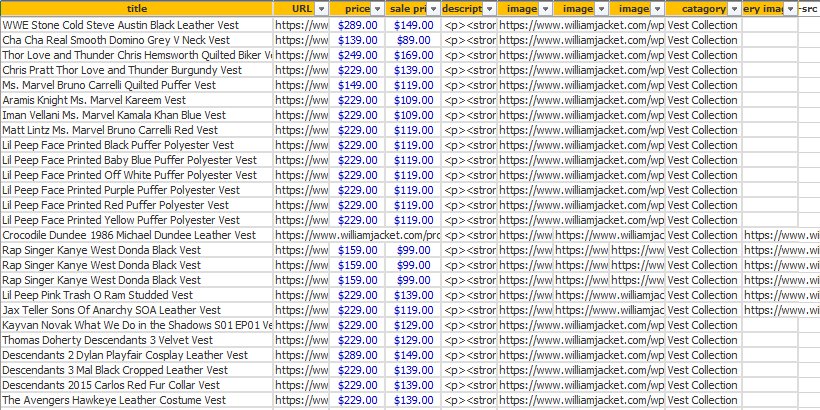When i scrape the gallery images from site, it duplicates all other rows with respect to gallery images. Suppose, i have scrapped one product but product has 6 gallery images. Then it will make 6 rows with all other details same only gallery image different. How can i scrape gallery images in row with some kind of seprator?
Url from which i want to scrape: https:// www. williamjacket. com/product /white-puffy-vest/
url of my site: https://motocollection.us
Sitemap:
{"_id":"williamjacket","startUrl":["https: //www. williamjacket. com/product-category/vest/"],"selectors":[{"id":"link","parentSelectors":["_root"],"type":"SelectorLink","selector":".instock a.woocommerce-LoopProduct-link","multiple":true,"linkType":"linkFromHref"},{"id":"title","parentSelectors":["link"],"type":"SelectorText","selector":"h1","multiple":false,"regex":""},{"id":"price","parentSelectors":["link"],"type":"SelectorText","selector":".product-page-price del bdi","multiple":false,"regex":""},{"id":"sale price","parentSelectors":["link"],"type":"SelectorText","selector":".product-page-price ins bdi","multiple":false,"regex":""},{"id":"description","parentSelectors":["link"],"type":"SelectorHTML","selector":"div.product-short-description","multiple":false,"regex":""},{"id":"image","parentSelectors":["link"],"type":"SelectorImage","selector":"img.wp-post-image","multiple":false},{"id":"catagory","parentSelectors":["link"],"type":"SelectorText","selector":".woocommerce-breadcrumb a:nth-of-type(2)","multiple":false,"regex":""},{"id":"gallery images","parentSelectors":["link"],"type":"SelectorImage","selector":"div[aria-hidden]:nth-of-type(n+2) img.attachment-woocommerce_thumbnail","multiple":true}]}