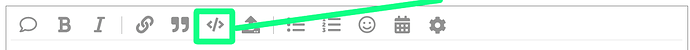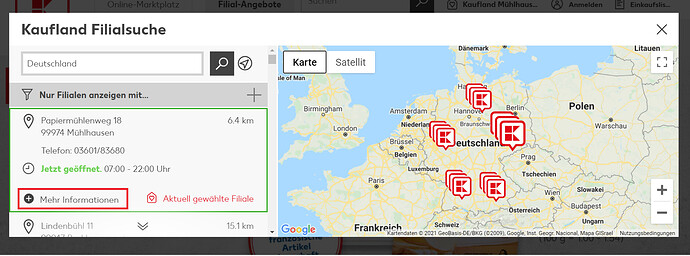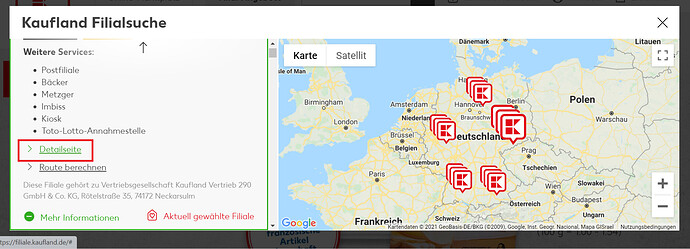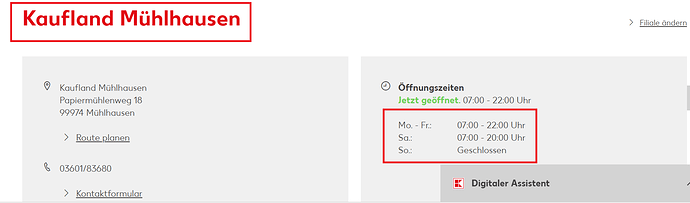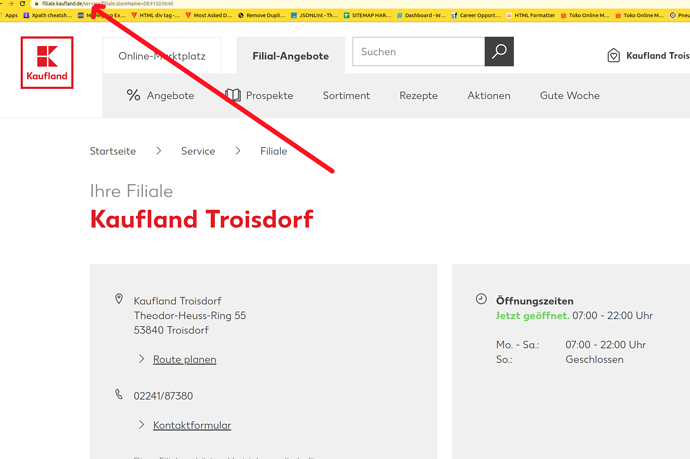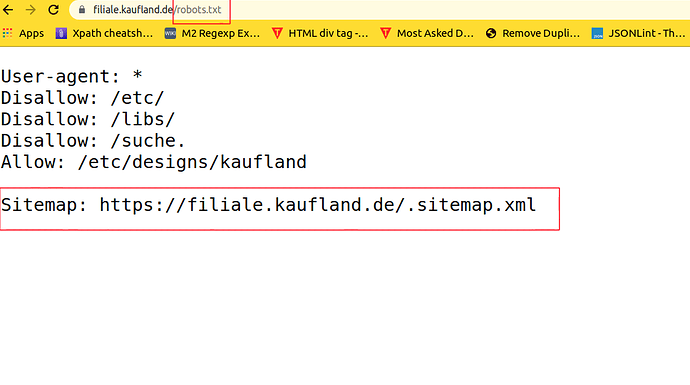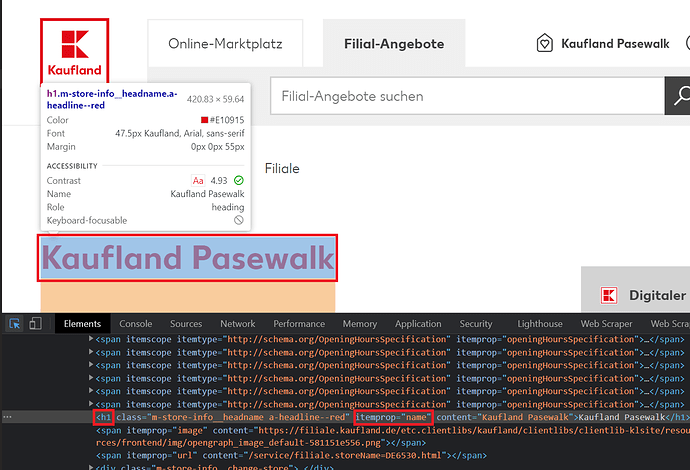Hello! I would like to ask for you help.
I want to scrape information from a new url link (for example Name and Street from a Store). Before I get to this link with that information, there is a page with all stores listed. For each Store (Selectors) there is already some information but you also have a "more information" button (Click selector) and after you click on that "more information" button new data will appear including a link url, where I want to get information (Name, Street of the store) from. Then i want the scraper to open the link url and extract the information from the link url.
Therefore, I want the webscraper to repeat the extraction from each link, so in the end I basically have all information from each link (from each store).
I hope somebody can help me with this topic and i'm looking forward to hear from you ideas.