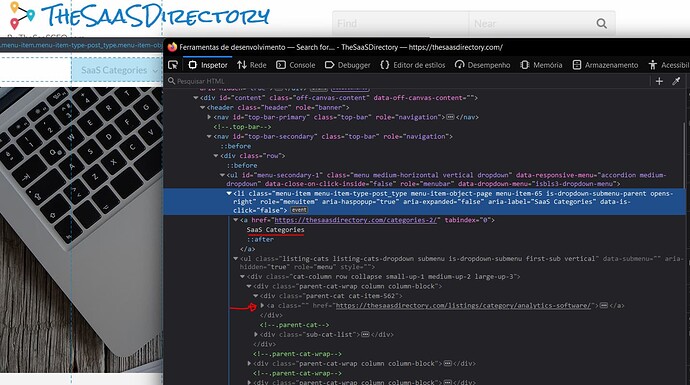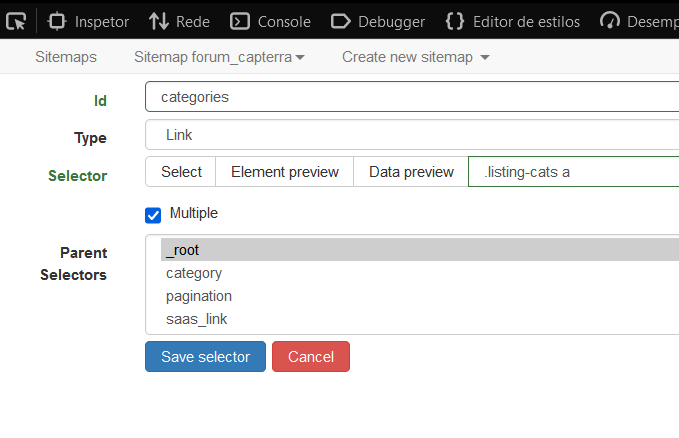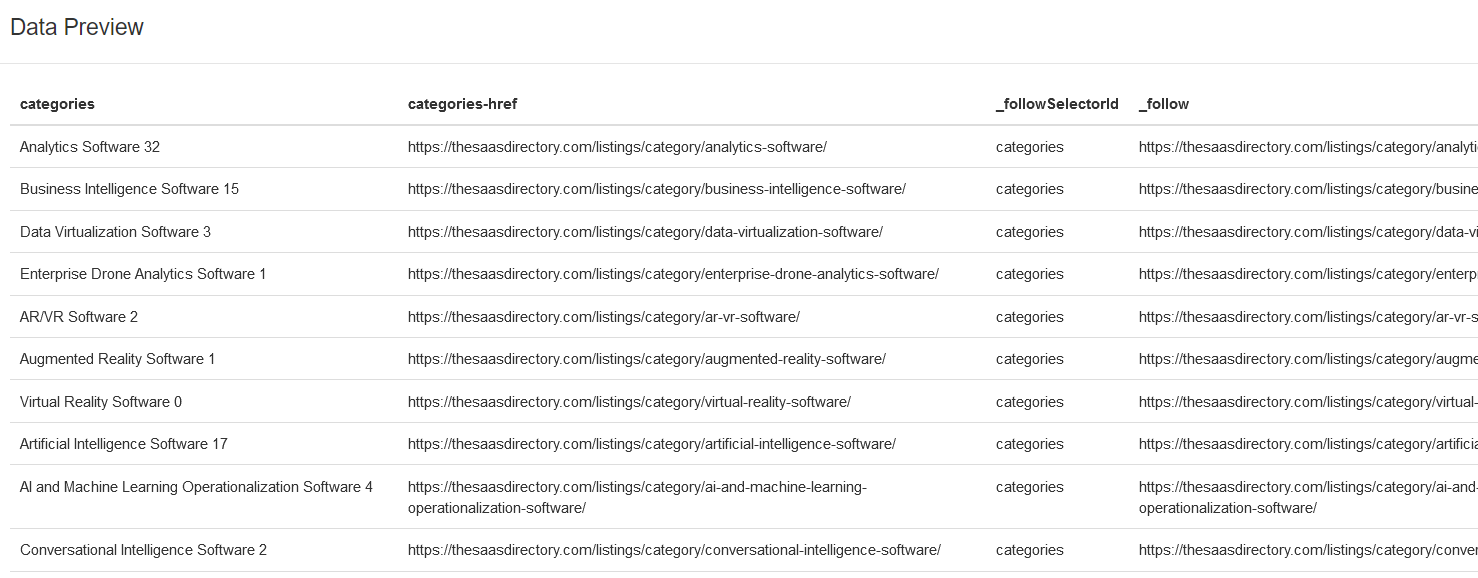Getlake
you are using two Link selectors side by side. it will not work properly. Also, the selector link was aiming for the "Next" button.
Next button is not usually supported. Have in mind that the "load more" button is not the same as the Next button. One loads more content on the same page, and the other changes the existing content to other (sometimes also refresh the page).
In this case using pagination will work.
You may also use the dynamic link on metadata
https://getlatka.com/saas-companies?page=[1-1300]
try this:
{"_id":"forum_getlatka","startUrl":["https://getlatka.com/saas-companies?page=1"],"selectors":[{"id":"pagination","parentSelectors":["_root","pagination"],"paginationType":"auto","selector":".pagination_pages_wrapper__jaoYz a","type":"SelectorPagination"},{"id":"saas_name","parentSelectors":["pagination"],"type":"SelectorLink","selector":"a.cells_link__PfQot","multiple":true,"delay":0},{"id":"saas_links","parentSelectors":["saas_name"],"type":"SelectorLink","selector":"a[aria-label='personal website url']","multiple":false,"delay":0}]}
Capterra
there are two main issues here.
1 - usually the selector to grab attributes is not set as Multiple. Otherwise content from other selectors would not line up in the same line. So you always want to use an Element select (that is set as Multiple) to group up content that will be retrieved not set as Multiple.
2 - Seems that you trust too much the "select" feature of Webscrape. Even though it is helpful, many times you need to understand the HTML and manually write the correct selector.
ex.: the .show does not show during the scrape, so the process stops for not finding matches.
Try this
{"_id":"forum_capterra","startUrl":["https://www.capterra.com/categories"],"selectors":[{"id":"category","parentSelectors":["_root"],"type":"SelectorLink","selector":".browse a","multiple":true,"delay":0},{"id":"pagination","parentSelectors":["category"],"type":"SelectorElementClick","clickElementSelector":".nb-button-secondary div.nb-mx-3xs","clickElementUniquenessType":"uniqueText","clickType":"clickMore","delay":1500,"discardInitialElements":"discard","multiple":true,"selector":"div.nb-px-0"},{"id":"saas_name","parentSelectors":["saas"],"type":"SelectorText","selector":"h2 a.nb-link","multiple":false,"delay":0,"regex":""},{"id":"saas_link","parentSelectors":["saas"],"type":"SelectorLink","selector":"div.nb-hidden > a.nb-button","multiple":false,"delay":0},{"id":"saas","parentSelectors":["pagination"],"type":"SelectorElement","selector":"div[data-testid=\"product-card\"]","multiple":true,"delay":0}]}