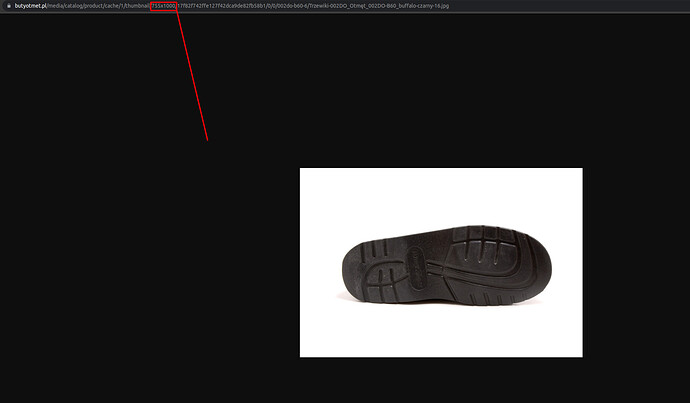Hello,
I tried to get the Images of the thumbnails on the left.
click on a thumbnail, get the large image
click on next thumbnail, get the large image
...
I already tried several types of selectors without success.
May you can point me to the right direction?
Thank you!
Url: Trzewiki 002DO OTMĘT® | ButyOtmet
Sitemap:
{"_id":"butyomet_shoe","startUrl":["https://www.butyotmet.pl/trzewiki-meskie-002do-b60.html"],"selectors":[{"clickElementSelector":".slick-current .gallery-img-wrap img","clickElementUniquenessType":"uniqueText","clickType":"clickOnce","delay":2000,"discardInitialElements":"do-not-discard","id":"PicLeft","multiple":true,"parentSelectors":["_root"],"selector":".product-image-thumbs div.slick-active:nth-of-type(n+2) img, .product-image-thumbs button.slick-next","type":"SelectorElementClick"}]}